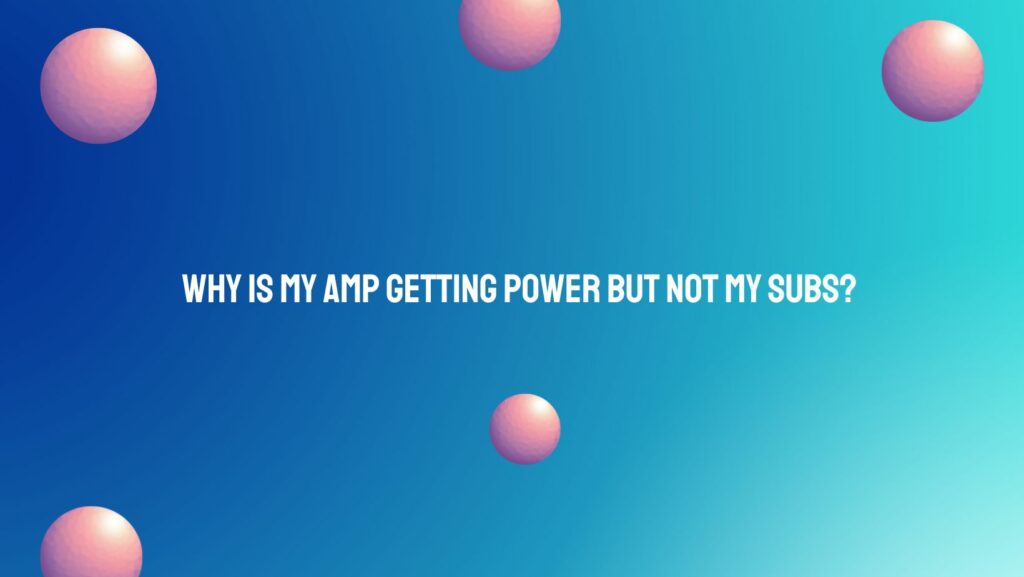The synergy between an amplifier and subwoofers can elevate your audio experience to new depths, but when the power flows to the amp without translating into the pulsating beats of your subs, a perplexing silence takes over. In this insightful article, we will delve into the potential reasons behind the scenario where your amplifier is receiving power, but your subwoofers remain dormant. Armed with troubleshooting tips, you can navigate the complexities and revive the bass that completes your auditory journey.
- Power Connection Verification:
The first step in troubleshooting is to confirm the power connections. Ensure that the power cables from both your amplifier and subwoofers are securely connected. Check for any loose connections or signs of damage that might disrupt the flow of power.
- Amplifier Protection Mode:
Amplifiers often feature a protection mode that activates when certain issues arise, such as a short circuit or overheating. Check if your amplifier is in protection mode, which could be preventing the power from reaching the subs. Refer to the amplifier’s manual for instructions on resetting or troubleshooting protection mode.
- Fuse Inspection:
Investigate the fuses associated with both the amplifier and the subwoofers. A blown fuse can interrupt the power supply and lead to silent subs. Replace any blown fuses with ones of the same amperage, paying attention to the correct placement.
- Check Speaker Wiring:
Examine the wiring connecting the amplifier to the subwoofers. Loose or damaged wires can impede the transmission of power and audio signals. Ensure that the wires are securely connected to the correct terminals on both the amplifier and the subwoofers.
- Subwoofer Settings:
Check the settings on your amplifier related to the subwoofers. Confirm that the crossover settings, gain, and phase controls are configured correctly. Incorrect settings can lead to a lack of output from the subs.
- Input Source and Signal Flow:
Verify that the input source to the amplifier is functioning properly. Test with a different audio source or cable to rule out issues with the signal flow. Ensure that the input selection on the amplifier matches the source.
- Dual Voice Coil Subwoofer Wiring:
If you have dual voice coil subwoofers, ensure that the wiring is correctly configured. Incorrect wiring can result in phase cancellation and a loss of sound. Refer to the subwoofer and amplifier manuals for guidance on proper wiring.
- Amplifier and Subwoofer Compatibility:
Check if your amplifier and subwoofers are compatible in terms of power requirements and impedance. Mismatched components can lead to inefficient power transfer and suboptimal performance.
- Test the Subwoofers Independently:
Disconnect the subwoofers from the amplifier and test them independently. Connect the subs to a different amplifier or source to ensure that they are in working condition. This helps determine whether the issue lies with the subwoofers or the amplifier.
- Inspect Amplifier Output Terminals:
Visually inspect the output terminals on the amplifier. Corrosion or damage to these terminals can hinder the power transfer. Clean the terminals and ensure a secure connection.
- Amplifier Grounding:
Check the grounding of your amplifier. Inadequate grounding can result in power issues. Ensure that the amplifier’s ground wire is securely connected to a clean, metal surface on the vehicle’s chassis.
- Professional Assistance:
If all else fails and the issue persists, seeking professional assistance from a certified audio technician is recommended. Professional technicians can conduct in-depth diagnostics and address complex internal issues within the amplifier or subwoofers.
Conclusion:
The silence of unresponsive subwoofers in the presence of a powered amplifier is undoubtedly perplexing. By systematically examining power connections, fuses, wiring, settings, and compatibility, you increase the likelihood of identifying and resolving the root cause. Remember, troubleshooting requires patience and attention to detail. Should the challenge persist, seeking the expertise of a professional ensures a swift and accurate resolution, bringing the powerful beats back to your audio system.