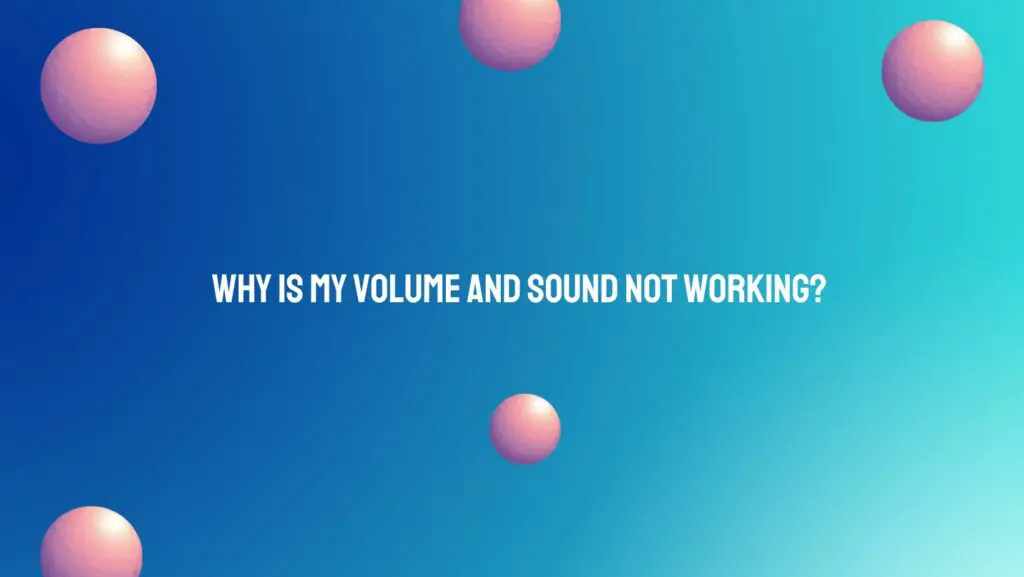The frustration that accompanies a sudden loss of volume or sound can turn the sweet melodies of your favorite music or the dialogue of a captivating movie into an unexpected silence. In this comprehensive guide, we will explore the myriad reasons why your volume and sound might not be working, providing insightful tips to help you troubleshoot and restore the auditory richness to your audio experience.
- Check the Basics:
Start with the fundamentals. Ensure that the mute function is not accidentally activated on your device or sound system. Check the volume controls on both your device and any connected peripherals to confirm they are set to an audible level.
- External Connectivity:
Inspect the cables connecting your audio source to speakers or headphones. Loose or damaged cables can result in intermittent sound or a complete loss. Reconnect or replace cables as needed, and ensure all connections are secure.
- Device Settings:
Verify the sound settings on your device. Sometimes, updates or changes to system settings can impact sound output. Check the audio settings to ensure the correct output device is selected and adjust volume levels accordingly.
- Restart Your Device:
A simple restart can often resolve software glitches affecting sound. Reboot your computer, smartphone, or any other audio source to see if this action restores the functionality of the sound.
- Check the Audio Source:
If the problem is specific to a particular audio file, application, or website, check other sources to rule out issues with the content itself. Test with different files or platforms to pinpoint the origin of the problem.
- Driver Updates:
Outdated or incompatible audio drivers can lead to sound issues. Check for updates to your device’s audio drivers and install any available updates. This can be done through the device manager or the manufacturer’s website.
- System Sound Preferences:
Explore the sound preferences or settings on your device’s operating system. Ensure that the audio output is correctly configured and that no settings are muting or restricting sound.
- Test with Different Speakers/Headphones:
If you’re using external speakers or headphones, test with an alternative set to determine if the issue lies with the audio source or the peripherals. This can help identify whether the problem is hardware-related.
- Malware and Antivirus Scans:
Malware or viruses can disrupt various functions on your device, including sound. Run a comprehensive malware and antivirus scan to ensure your system is free from any malicious software.
- Hardware Issues:
Inspect the hardware components involved in sound output. Faulty speakers, damaged headphone jacks, or malfunctioning audio ports can all contribute to sound issues. Visually inspect these components for any signs of damage.
- Operating System Updates:
Ensure that your device’s operating system is up-to-date. Operating system updates often include bug fixes and improvements that can address sound-related issues.
- Third-Party Applications:
Some third-party applications or system enhancements may interfere with sound settings. Temporarily disable or uninstall recently added applications to see if they are causing the problem.
- Restore System Defaults:
If all else fails, consider restoring your device’s system settings to default. This can eliminate any persistent software issues that may be affecting sound.
- Professional Assistance:
If none of the above steps resolve the issue, it may be time to seek professional assistance. A certified technician can perform an in-depth diagnosis of both hardware and software components, identifying and addressing complex issues that may be challenging to resolve independently.
Conclusion:
The journey to restore sound to your device involves a systematic approach to troubleshooting. By investigating basic settings, checking hardware components, and addressing potential software issues, you can often identify and resolve the root cause of sound problems. Remember, the silence is temporary, and with the right knowledge and persistence, you can bring back the vibrancy of sound to your digital world.