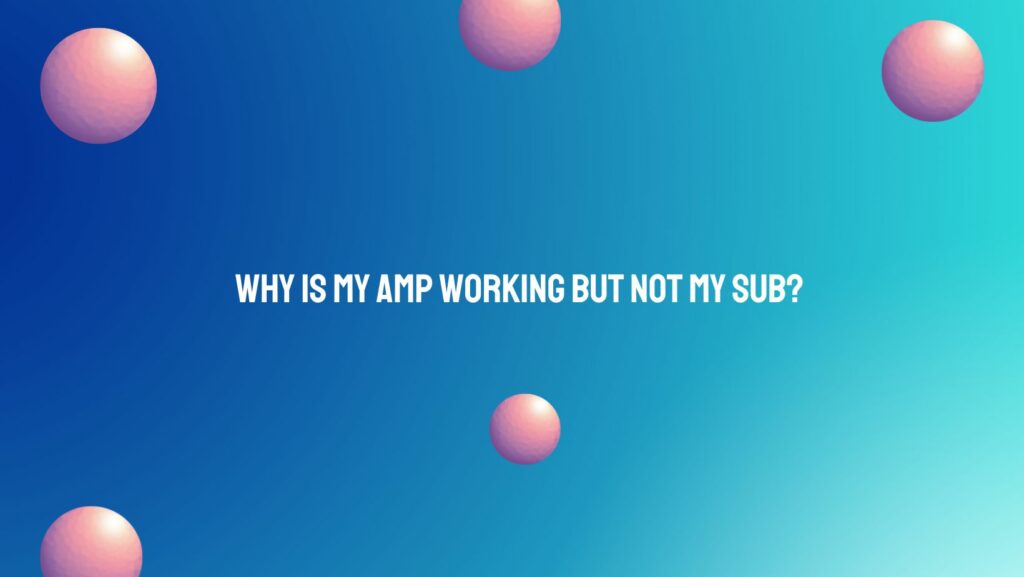The marriage between an amplifier and a subwoofer is the symphony that enriches your audio experience with deep, resonant bass. However, when the amp is alive with power, yet the subwoofer refuses to play its part, a dissonant silence takes over. In this comprehensive article, we will delve into the potential reasons behind the enigma where your amp is working, but your sub remains silent. Armed with troubleshooting insights, you can navigate the complexities and revive the pulsating beats that define your audio journey.
- Power Connection Verification:
Begin the troubleshooting process by verifying the power connections. Ensure that both the amplifier and the subwoofer are connected to power sources securely. Check for any loose power cables or signs of damage that might hinder the power supply to the sub.
- Check Input and Output Connections:
Inspect the input and output connections between the amplifier and the subwoofer. Confirm that the cables are securely connected to the correct terminals. Mismatched or loose connections can result in a lack of communication between the amp and the sub.
- Cable Integrity:
Examine the integrity of the cables connecting the subwoofer to the amplifier. Look for visible damage, cuts, or frayed sections. If the cables show signs of wear, consider replacing them with high-quality, properly rated cables.
- Correct Wiring Configuration:
Verify that the subwoofer is wired correctly to the amplifier. Confirm that positive (+) terminals are connected to positive terminals and negative (-) to negative. Incorrect wiring can lead to phase cancellation and a loss of sound.
- Check the Subwoofer’s Power Status:
Confirm that the subwoofer is powered on. Some subwoofers have power switches or buttons that need activation for proper operation. Ensure that the subwoofer’s power indicator is illuminated, indicating it is receiving power.
- Amplifier Settings:
Review the settings on your amplifier related to the subwoofer. Check the crossover settings, gain, and phase controls. Incorrect settings can impact the subwoofer’s performance. Consult the amplifier’s manual for optimal settings guidance.
- Input Source Selection:
Ensure that the amplifier is set to the correct input source. If you have multiple input sources, confirm that the amplifier is configured to receive signals from the correct source, such as the dedicated subwoofer output on an AV receiver.
- Test with Different Cables:
Test the connection by using different cables. If possible, substitute the existing cables with new ones to rule out the possibility of faulty cables causing the connection issue.
- Amplifier Output Channel Inspection:
Examine the amplifier’s output channels for the subwoofer. Ensure that the channels are functioning correctly and delivering the intended power. If your amplifier has multiple channels, try connecting the subwoofer to a different channel to troubleshoot.
- Subwoofer Auto On/Off Feature:
Some subwoofers have an auto on/off feature that responds to input signals. Check if the subwoofer requires a minimum signal level to activate. Adjust the gain or volume settings on the amplifier to trigger the subwoofer’s auto on/off function.
- Check for Subwoofer Faults:
Inspect the subwoofer for any signs of faults or malfunctions. Check for blown fuses, unusual sounds, or indicator lights that may provide clues about internal issues. Refer to the subwoofer’s manual for troubleshooting guidance.
- Professional Assistance:
If all troubleshooting attempts prove inconclusive, consider seeking professional assistance. Certified audio technicians possess the expertise to conduct a thorough diagnosis, identifying and addressing complex issues that may be challenging to resolve independently.
Conclusion:
The silence of an unresponsive subwoofer in the presence of a working amplifier is undoubtedly perplexing. By meticulously examining power connections, cables, settings, and the integrity of both components, you can often identify and resolve the underlying issues. Remember, troubleshooting requires patience and attention to detail. Should the challenge persist, seeking professional assistance ensures a swift and accurate resolution, restoring the powerful bass to your audio system.