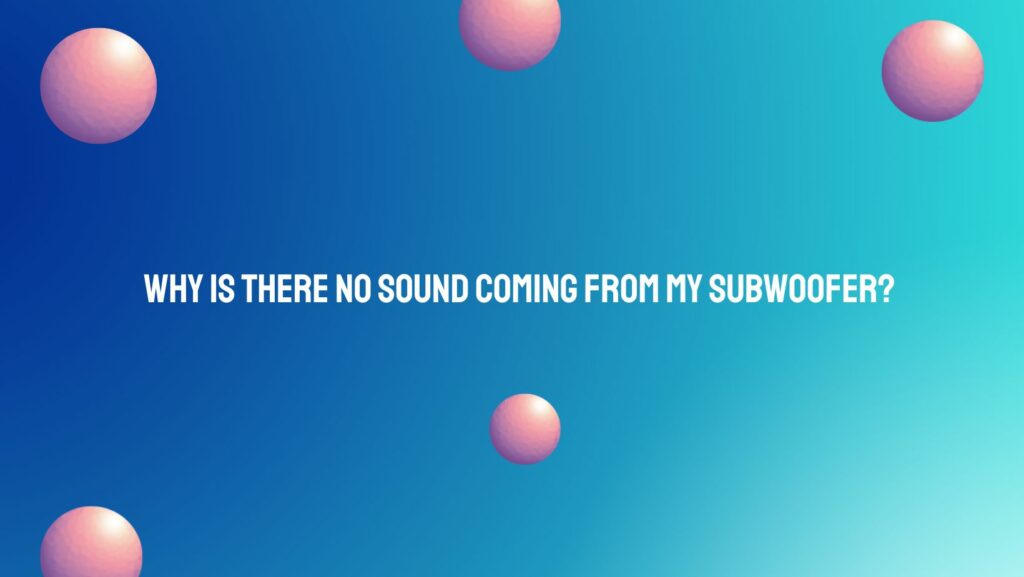In the immersive realm of audio, the subwoofer plays a pivotal role, delivering the deep, resonant bass that elevates your audio experience. However, when the expected heart-thumping beats remain elusive, and silence pervades, the mystery of a soundless subwoofer unfolds. In this comprehensive article, we will explore the potential reasons behind the silence emanating from your subwoofer and provide insightful tips to help you troubleshoot and restore the powerful bass that defines your auditory journey.
- Power Connection Verification:
The foundation of any active subwoofer’s operation lies in its power connection. Begin the troubleshooting process by ensuring that the subwoofer is securely connected to a power source. Check for loose power cables, damaged plugs, or signs of wear that may impede the power supply.
- Check Input and Output Connections:
Inspect the input and output connections between the subwoofer and the audio source or amplifier. Ensure that the cables are firmly connected to the correct terminals. Mismatched or loose connections can result in a lack of communication between the subwoofer and the audio system.
- Cable Integrity:
Examine the integrity of the cables connecting the subwoofer to the audio source. Look for visible damage, cuts, or frayed sections. Substituting the existing cables with new, high-quality ones can rule out faulty cables causing the soundless condition.
- Correct Wiring Configuration:
Verify that the subwoofer is wired correctly to the audio source or amplifier. Confirm that positive (+) terminals are connected to positive terminals and negative (-) to negative. Incorrect wiring can lead to phase cancellation and a loss of sound.
- Check the Subwoofer’s Power Status:
Confirm that the subwoofer is powered on. Some models have power switches or buttons that need activation for proper operation. Ensure that the subwoofer’s power indicator is illuminated, indicating that it is receiving power.
- Amplifier or Audio Source Settings:
Review the settings on the audio source or amplifier related to the subwoofer. Check the crossover settings, gain, and phase controls. Incorrect settings can impact the subwoofer’s performance. Consult the audio source or amplifier manual for optimal settings guidance.
- Input Source Selection:
Ensure that the audio source or amplifier is set to the correct input source. If you have multiple input sources, confirm that the system is configured to send signals to the subwoofer. Check the settings on both the audio source and the subwoofer to ensure compatibility.
- Test with Different Cables and Audio Sources:
Test the connection by using different cables and audio sources. This helps identify whether the issue lies with the subwoofer or the audio source. If possible, substitute the existing cables and audio sources with new ones to rule out potential causes.
- Check for Subwoofer Faults:
Inspect the subwoofer for any signs of faults or malfunctions. Check for blown fuses, unusual sounds, or indicator lights that may provide clues about internal issues. Refer to the subwoofer’s manual for troubleshooting guidance.
- Room Acoustics:
Consider the acoustics of the room where the subwoofer is placed. Certain room shapes and sizes can impact the way low frequencies propagate. Experiment with the subwoofer’s placement to achieve optimal bass response.
- Professional Assistance:
If all troubleshooting attempts prove inconclusive, consider seeking professional assistance. Certified audio technicians possess the expertise to conduct a thorough diagnosis, identifying and addressing complex issues that may be challenging to resolve independently.
Conclusion:
The silence of a subwoofer in the absence of its powerful bass notes is a challenge worth unraveling. By meticulously examining power connections, cables, settings, and the integrity of both components, you can often identify and resolve the underlying issues. Remember, troubleshooting requires patience and attention to detail. Should the challenge persist, seeking professional assistance ensures a swift and accurate resolution, restoring the heartbeat to your audio system.