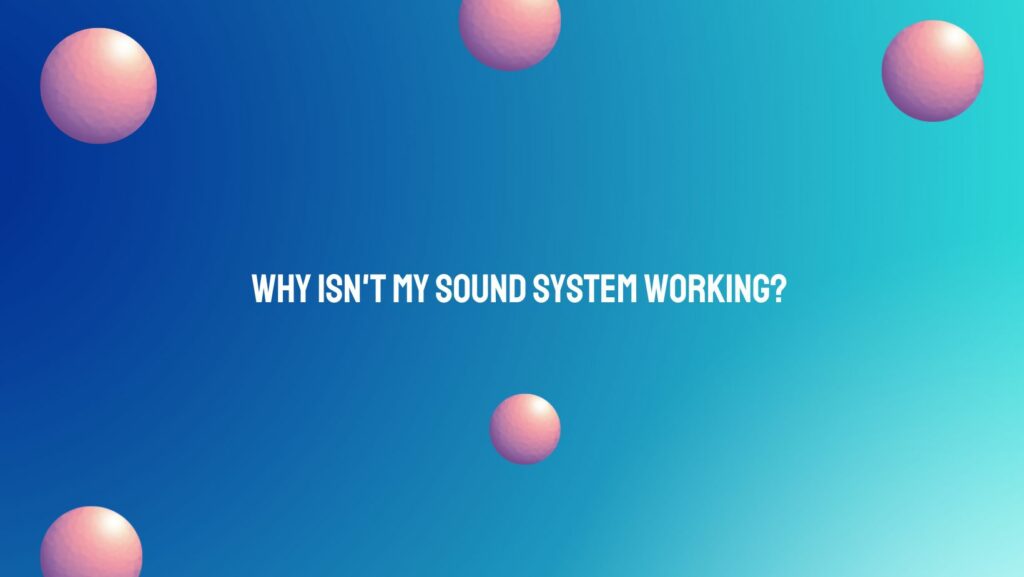The transformative power of a quality sound system can turn any space into a sanctuary of audio bliss. However, when the expected melodies are replaced by an eerie silence, the frustration is palpable. In this article, we will explore the potential reasons behind the malfunction of your sound system and provide insightful tips to guide you through the troubleshooting process, bringing back the harmonious notes to your auditory haven.
- Power Supply Verification:
The foundation of any sound system’s functionality lies in its power supply. Confirm that all components, including speakers, amplifiers, and audio sources, are connected to a power source. Check power cables and outlets for any issues, ensuring a steady flow of electricity.
- Check Volume Levels:
Verify that the volume levels on your sound system components are appropriately set. Sometimes, the simplest oversight, such as a muted speaker or low volume setting, can lead to a lack of sound.
- Input Selection:
Ensure that the correct input source is selected on your sound system. If you’re using multiple devices or inputs, make sure the system is configured to receive audio from the intended source.
- Speaker Connections:
Inspect the connections between your audio sources and speakers. Loose or disconnected speaker wires can disrupt the transmission of sound. Confirm that each speaker is connected to the correct output channel.
- Test Different Audio Sources:
Experiment with different audio sources, such as CD players, smartphones, or computers. If the issue is specific to one source, it may indicate a problem with that particular device or its connectivity.
- Receiver or Amplifier Issues:
If you’re using a receiver or amplifier, check for any visible signs of damage or malfunction. Overheating, burnt smells, or unusual sounds can be indicators of internal issues that may require professional attention.
- Reset and Reboot:
Many sound systems have a reset function. Consult the user manual to learn how to perform a reset or simply turn off the system and unplug it for a few minutes. Rebooting can clear temporary glitches and restore normal functionality.
- Software and Firmware Updates:
If your sound system has embedded software or firmware, check for updates on the manufacturer’s website. Updates can address performance issues, enhance compatibility, and introduce new features.
- Check for Error Messages:
If your sound system features a display screen, look for any error messages or codes. These messages can provide valuable insights into the nature of the issue, helping you pinpoint the source of the problem.
- Environmental Factors:
Consider external factors that may impact your sound system, such as interference from electronic devices, radio frequency interference, or acoustics in the room. Addressing these factors may improve the overall performance of your system.
- Professional Assistance:
If your attempts at troubleshooting yield no results, or if you suspect a more complex internal issue, it may be time to seek professional assistance. Certified audio technicians can conduct a thorough diagnosis and repair internal components with precision.
Conclusion:
The absence of sound from your cherished sound system can be disheartening, but armed with a strategic approach to troubleshooting, you can often uncover the root cause and restore the music to your ears. Whether it’s a simple connectivity issue, a setting overlooked, or a more intricate internal problem, the insights provided in this guide aim to guide you towards a harmonious resolution. Remember, a silent sound system is merely a temporary pause in the symphony of your audio journey, and with persistence and knowledge, you can bring back the vibrant melodies to your space.