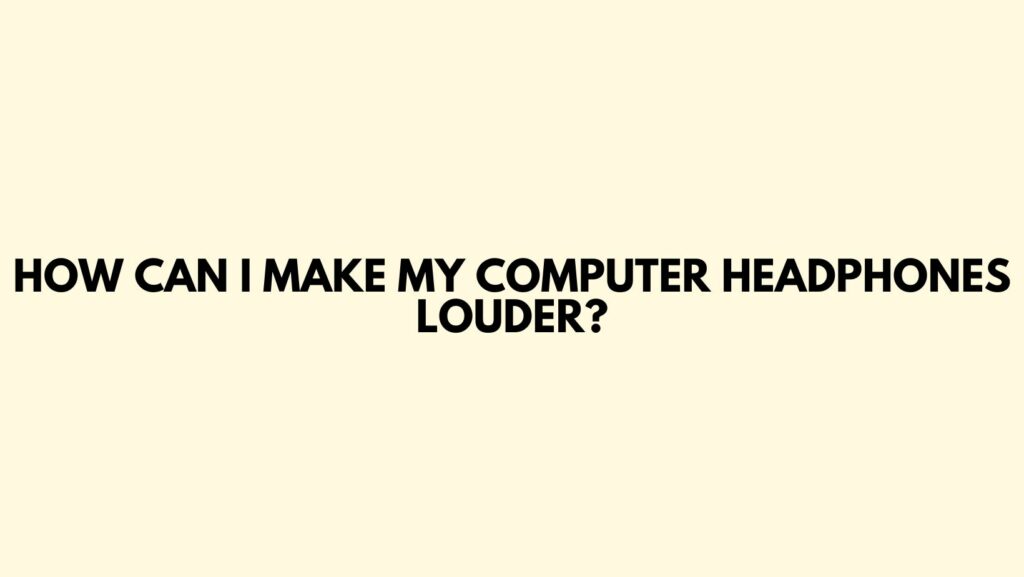Embarking on a quest for louder headphone volume can be driven by the desire to immerse oneself in the full spectrum of audio experiences. Whether you’re an audiophile seeking to amplify the nuances of your favorite music or a gamer aiming to enhance the impact of virtual worlds, this article provides a comprehensive guide to elevating the volume of your computer headphones. By exploring both hardware and software solutions, you can unlock the true potential of your audio devices.
- Choose High-Sensitivity Headphones: Start by selecting headphones with high sensitivity. Sensitivity is measured in decibels (dB) and indicates how efficiently headphones convert electrical signals into sound. Headphones with higher sensitivity require less power to produce louder audio, making them ideal for those seeking increased volume.
- Use an External Headphone Amplifier: Invest in an external headphone amplifier, especially if your headphones have higher impedance or if you find the built-in audio output lacking. External amplifiers provide additional power to drive headphones, resulting in a significant boost in volume and overall audio quality.
- USB DAC (Digital-to-Analog Converter): Consider adding a USB DAC to your setup. USB DACs convert digital audio signals into analog, often resulting in cleaner and more robust audio. Some USB DACs also feature headphone amplifiers, providing a dual benefit of improved audio quality and increased volume.
- Check Your Computer’s Audio Output: Ensure that your computer’s audio output settings are optimized for headphone use. Right-click on the speaker icon in the system tray, select “Open Sound settings,” and choose your headphones as the default output device. Adjust the volume settings to ensure they are maximized.
- Update Audio Drivers: Keep your computer’s audio drivers up-to-date. Outdated or incompatible drivers can impact audio performance. Visit the manufacturer’s website or use automatic driver update tools to ensure you have the latest drivers for your audio hardware.
- Use Third-Party Audio Enhancement Software: Explore third-party audio enhancement software designed to provide additional control over your computer’s audio settings. Applications like Equalizer APO, Voicemeeter, or audio equalizers specific to your operating system can help you fine-tune volume levels and other audio parameters.
- Equalization Adjustments: Experiment with equalization settings to tailor the audio output to your preferences. Adjusting bass, treble, and midrange frequencies can enhance specific aspects of the audio and contribute to a perceived increase in volume without compromising overall clarity.
- Check Application-Specific Volume Settings: Some applications, such as media players or gaming platforms, have their own volume settings. Make sure to check and adjust the volume settings within individual applications to ensure maximum output when using headphones.
- External Volume Control Devices: Consider using external volume control devices, such as inline volume control cables or desktop volume knobs. These accessories provide a convenient way to make real-time volume adjustments without having to navigate through software settings.
- Bypass Built-in Sound Processing: Some computers have built-in sound processing features that may impact volume levels. Experiment with bypassing or disabling these features in your audio settings to determine if they affect the perceived loudness of your headphones.
- Explore System Enhancements: Check for system enhancements in your computer’s audio settings. Some systems have options like “Loudness Equalization” or “Virtual Surround” that can impact the overall volume and spatial perception of the audio.
- Caution with Volume Boosters: Be cautious when considering third-party volume booster applications. While some may claim to increase volume beyond system limits, they can potentially lead to distorted audio and, in extreme cases, damage to your headphones. Use such tools judiciously and be aware of their potential drawbacks.
Conclusion:
Achieving louder headphone volume on your computer is a journey of exploration and optimization. By combining hardware solutions like external amplifiers and USB DACs with software enhancements and careful adjustments, you can unlock the full potential of your headphones. Remember to prioritize your hearing health, and avoid pushing volume levels to uncomfortable extremes. With the right strategies, you can elevate your audio experience, immersing yourself in a world of sound that resonates with clarity and depth.