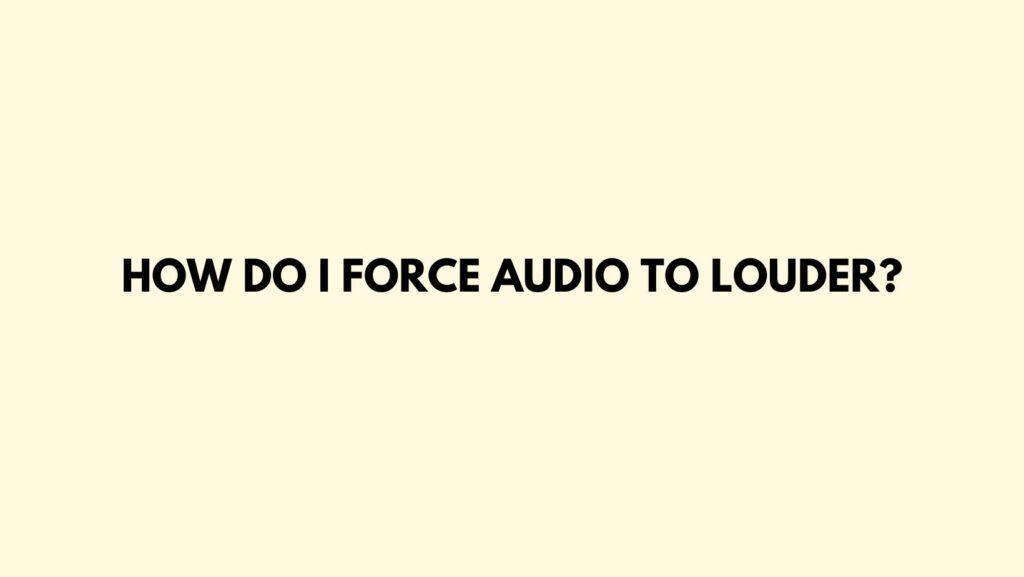In the pursuit of a captivating audio experience, there are times when we yearn for more volume, more impact, and a more immersive sound. Whether you’re trying to pump up the volume for a party, enhance the cinematic feel of a movie, or simply enjoy your favorite music at maximum intensity, mastering the art of forcing audio to louder levels is the key. In this article, we’ll explore effective techniques and considerations to boost audio volume, ensuring that you can revel in the full sonic spectrum of your content.
- Amplification Devices: Invest in quality amplification devices to enhance audio volume. External amplifiers, headphone amplifiers, or powered speakers can significantly boost the output power of your audio source, providing a louder and more dynamic listening experience.
- Upgrade Audio Source Quality: Begin by ensuring that your audio source is of the highest quality. Opt for high-bitrate audio files, choose streaming services with high-quality audio options, or consider upgrading your playback device to one with superior audio processing capabilities. A high-quality source contributes to better amplification results.
- Use Volume-Boosting Apps: Explore volume-boosting apps designed to increase the volume output of your device. These apps often provide additional control over equalization settings, bass boost, and other audio enhancements. Be cautious not to push the volume to distortion levels, as this can compromise audio quality.
- Equalization Adjustments: Leverage the equalizer settings on your audio device to tailor the frequency response. Boosting the midrange and treble frequencies can create a perception of increased volume without necessarily raising the overall decibel level. Experiment with equalization settings to find the balance that suits your preferences.
- External Speakers or Sound Systems: Connecting your audio source to external speakers or sound systems with higher wattage and better amplification capabilities can result in a substantial increase in volume. External speakers, soundbars, or home theater systems provide a more robust audio output compared to built-in device speakers.
- Headphone Amplifiers: For personal audio experiences, consider using a headphone amplifier. These devices are designed to provide additional power to headphones, allowing for increased volume levels and improved audio quality. Choose a headphone amplifier compatible with your headphones for optimal results.
- Use External DACs: External Digital-to-Analog Converters (DACs) can enhance audio quality and volume output. By bypassing the built-in DAC of your device, an external DAC can provide cleaner and more powerful signal processing, resulting in a louder and more detailed audio experience.
- Check System Volume Settings: Ensure that you’ve maximized the volume settings on both your audio source and the playback device. Some devices have separate volume controls, and overlooking either of them could limit the overall volume output. Double-check system settings to ensure maximum volume levels.
- Utilize Volume Booster Software: Explore volume booster software available for your computer or smartphone. These programs are designed to amplify system-wide audio output, providing an extra boost to the overall volume. Be mindful of potential distortion, and adjust settings accordingly.
- Bluetooth or External Speakers: If your audio source supports Bluetooth, consider connecting to a Bluetooth speaker. Bluetooth speakers often have built-in amplification, providing a louder and more encompassing sound experience. Alternatively, connect your device to external speakers via auxiliary cables for an instant volume boost.
- Optimize Audio File Formats: Different audio file formats can impact playback volume. Opt for formats like FLAC or WAV that maintain audio quality even at higher volumes. Avoid highly compressed formats, as they may result in loss of detail and clarity when pushing the volume limits.
- Explore System Mods (Caution): For advanced users, exploring system modifications or custom ROMs may provide additional control over audio settings. However, this approach requires technical expertise, and caution is advised to avoid unintended consequences or damage to your device.
Conclusion:
Forcing audio to louder levels is an art that requires a delicate balance between boosting volume and preserving audio quality. By investing in quality amplification devices, optimizing audio source quality, and exploring the various techniques outlined in this article, you can achieve a richer, more immersive audio experience. Remember to prioritize the health of your ears, and use caution when pushing volume levels to avoid discomfort or potential hearing damage. Ultimately, the pursuit of sonic excellence is a journey where technological enhancements meet the artistry of audio appreciation.