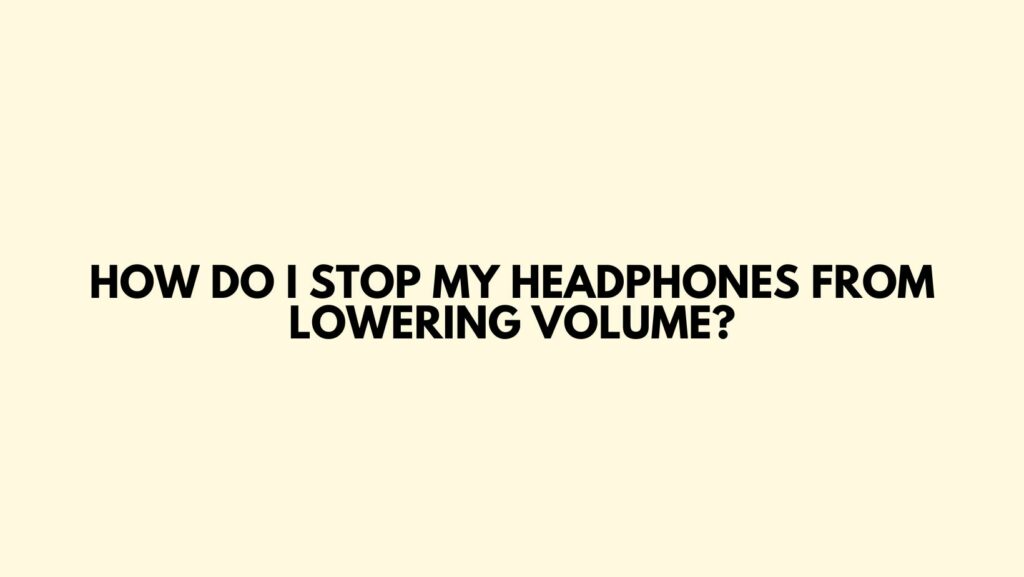The perplexing phenomenon of headphones autonomously lowering their volume can disrupt the auditory bliss that users seek. In this article, we’ll unravel the mysteries behind this occurrence and provide insightful strategies to help you regain control over your headphone volume, ensuring a seamless and uninterrupted audio experience.
- Check for In-Line Controls: Some headphones feature in-line controls, allowing users to adjust volume directly on the cable. Accidental pressure or bumps on these controls can lead to unintended volume changes. Ensure that in-line controls are not being inadvertently activated and causing the volume reduction.
- Inspect Audio Source Settings: Begin troubleshooting by examining the settings on your audio source. Whether it’s a smartphone, computer, or media player, fluctuations in volume could be linked to changes in source settings. Confirm that the volume is consistently maximized in both system settings and the application you’re using for audio playback.
- Disable Automatic Volume Adjustment Features: Many audio sources and media players come with automatic volume adjustment features, designed to level audio across different tracks or sources. However, these features can sometimes misinterpret audio dynamics. Disable automatic volume adjustments in your device settings or media player to prevent unwanted changes.
- Evaluate Bluetooth Connectivity: For wireless headphones, Bluetooth connectivity issues may lead to volume irregularities. Ensure a stable Bluetooth connection between your headphones and the audio source. Consider resetting the Bluetooth connection or ensuring there is no interference from other devices in the vicinity.
- Review Device Volume Limitations: Certain devices, especially smartphones, implement volume limits to protect users from potential hearing damage. Examine the settings on your device to check for volume limitations and adjust them accordingly to permit consistent headphone volume.
- Update Audio Drivers: Outdated or incompatible audio drivers on your computer can contribute to unexpected volume changes. Keep your audio drivers up-to-date by visiting the manufacturer’s website or using system tools to download the latest updates.
- Explore Equalization Settings: Delve into the equalization settings on your audio source or media player. Auto-adjustments or presets may inadvertently cause volume fluctuations. Experiment with manual equalization settings to ensure a stable audio output without unexpected changes.
- Check for Automatic Volume Leveling: Some audio sources have automatic volume leveling features intended to maintain consistent volume across tracks. Disable this feature in your media player settings to prevent unintended volume adjustments.
- Secure Headphone Connection: Ensure that the headphone jack is securely inserted into the audio source. A loose or damaged connection can lead to intermittent signals, resulting in volume fluctuations.
- Evaluate Battery Levels (Wireless Headphones): For wireless headphones, low battery levels can trigger automatic volume reduction features. Ensure your headphones have sufficient battery charge, as maintaining optimal power levels prevents unwanted volume changes.
- Consider Firmware Updates (Wireless Headphones): Check for firmware updates for your wireless headphones. Manufacturers often release updates to address performance issues, including those related to volume stability.
- Seek Manufacturer Support: If the issue persists, reach out to the manufacturer’s support. They can provide specific troubleshooting steps, warranty information, or recommend authorized service centers if the problem is hardware-related.
Conclusion:
Preventing headphones from lowering volume unexpectedly is a journey that involves a careful exploration of various factors. By understanding and adjusting in-line controls, checking source settings, maintaining Bluetooth connectivity, and considering technical aspects, users can regain control over their audio experiences. Remember, the pursuit of uninterrupted audio enjoyment is not just about overcoming technical challenges but also about mastering the harmony between your headphones and the devices they connect to.