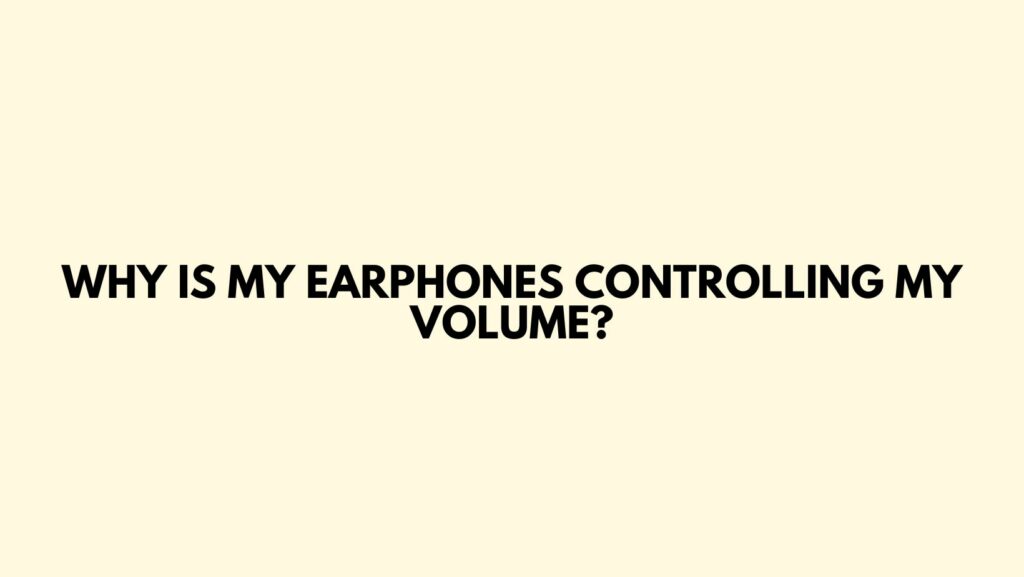The unexpected scenario of earphones taking control of volume adjustments can be both perplexing and inconvenient for users aiming to enjoy a seamless audio experience. In this article, we’ll explore the underlying reasons behind earphones seemingly having a mind of their own when it comes to volume control, offering insights and strategies to help you navigate and regain mastery over your auditory realm.
- In-Line Controls: The first and most common reason for earphones controlling volume is the presence of in-line controls. Many modern earphones come equipped with built-in buttons or sliders on the cable, allowing users to adjust volume, skip tracks, or answer calls. Accidental touches or pressure on these controls, whether in a pocket or during use, can lead to unintended volume changes.
- Compatibility with Devices: The compatibility between your earphones and the device you’re using plays a crucial role. Some devices may interpret signals from in-line controls differently, leading to unexpected volume adjustments. Ensure your earphones are designed for compatibility with your specific device.
- Smart Features and Automatic Adjustments: Certain earphones are equipped with smart features, such as sensors that respond to touch or gestures. These features, while providing convenience, can sometimes misinterpret actions, resulting in unintentional volume changes. Familiarize yourself with the user manual to understand and control these smart features.
- Bluetooth Connectivity Issues: For wireless earphones, Bluetooth connectivity issues may contribute to unexpected volume adjustments. Ensure a stable Bluetooth connection between your earphones and the device. Interference from other devices or low battery levels can disrupt the connection, leading to volume irregularities.
- Software and Firmware Updates: Outdated software or firmware on your device may not be fully compatible with your earphones, leading to unpredictable behavior. Regularly check for updates for both your device’s operating system and your earphones’ firmware to ensure optimal performance.
- Automatic Volume Leveling: Some devices and media players come with automatic volume leveling features designed to maintain consistent audio levels across different tracks or sources. While convenient, these features may occasionally misinterpret audio dynamics, resulting in unintended volume changes.
- Third-Party Apps and Settings: Explore third-party apps or system settings on your device that may be altering the behavior of your earphones. Some apps come with their own volume control features, and their settings may override or conflict with the native controls on your earphones.
- Device-Specific Compatibility: Different devices may interpret in-line controls in unique ways. Earphones designed for use with specific platforms or operating systems may exhibit unexpected behavior when connected to devices for which they weren’t optimized. Ensure your earphones are compatible with your device’s operating system.
- Check for Volume Limitations: Some devices, especially smartphones, have built-in volume limitations to protect users from potential hearing damage. Examine the settings on your device to check for volume limitations, and adjust them accordingly to permit consistent earphone volume.
- Inspect Physical Condition: The physical condition of your earphones, including the cable and connectors, may contribute to unintended volume changes. Inspect the cable for signs of wear or damage, and ensure that connectors are clean and secure.
- Earphone User Manual: Refer to the user manual that came with your earphones. It often provides insights into specific features, controls, and troubleshooting steps to address issues related to volume control.
- Seek Manufacturer Support: If the issue persists, reaching out to the manufacturer’s support can provide valuable assistance. They can offer specific guidance, recommend firmware updates, or suggest potential solutions to address the volume control challenges.
Conclusion:
The symphony of volume control on earphones is a complex interplay of technology, compatibility, and user interactions. By understanding the presence of in-line controls, ensuring compatibility, and exploring potential causes like Bluetooth connectivity or smart features, users can regain mastery over their earphone experience. Remember, the pursuit of seamless audio enjoyment involves not just resolving technical challenges but also understanding the intricate dance between your earphones and the devices they connect to.