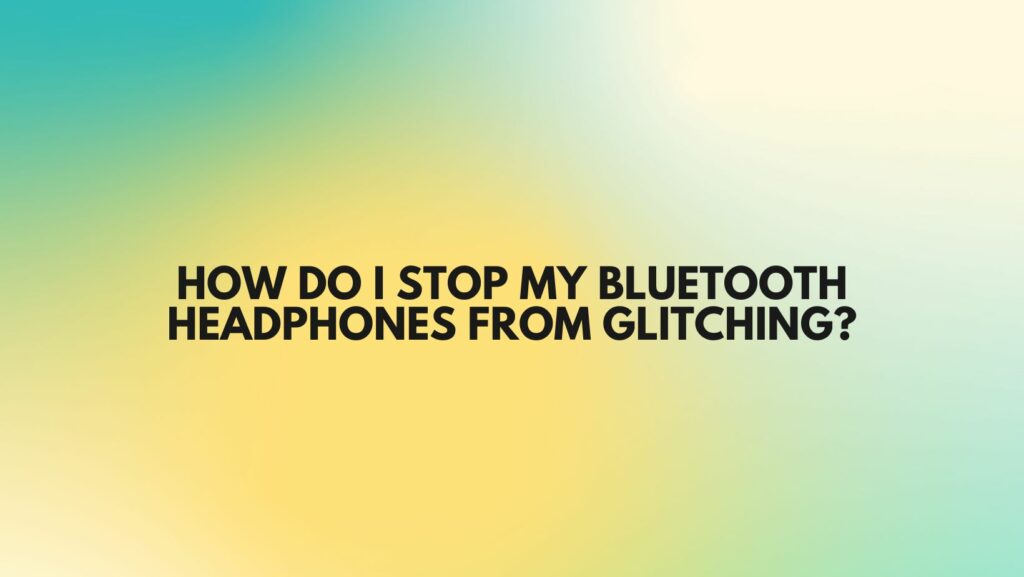Bluetooth headphones have become indispensable companions for those seeking a wireless and hassle-free audio experience. However, the occasional glitches that disrupt the seamless flow of music or calls can be a source of frustration. In this article, we’ll delve into the factors causing Bluetooth headphone glitches and offer practical insights to help you prevent and resolve these issues for an uninterrupted listening experience.
- Optimal Bluetooth Range: Ensure that your Bluetooth headphones are within the recommended range of the connected device. Bluetooth signals have a limited reach, and exceeding this range or encountering interference can result in glitches. Position yourself closer to the device to maintain a strong and stable connection.
- Reduce Interference: Identify and minimize potential sources of interference in your environment. Electronic devices such as Wi-Fi routers, cordless phones, and other Bluetooth devices can disrupt the Bluetooth signal. Keep these devices away from your headphones during use to prevent interference and reduce the likelihood of glitches.
- Update Bluetooth Drivers and Firmware: Regularly check for updates to Bluetooth drivers on your connected device and firmware for your headphones. Manufacturers release updates to address bugs, improve connectivity, and enhance overall performance. Staying up to date can prevent glitches caused by outdated software.
- Battery Management: Low battery levels can lead to unstable Bluetooth connections and glitches. Maintain your Bluetooth headphones at a sufficient charge level to ensure a consistent and reliable power supply. Regularly charging your headphones can significantly reduce the likelihood of glitches due to low battery levels.
- Choose the Right Audio Codec: Bluetooth headphones use various audio codecs to transmit sound wirelessly. Some codecs prioritize efficiency over audio quality, potentially leading to glitches. Check your device settings and select a higher-quality audio codec, such as aptX or AAC if available, to improve overall connection stability and sound performance.
- Clear Device Pairing List: Over time, your Bluetooth headphones may accumulate a list of paired devices. Clearing this list and re-pairing your headphones with the main device can eliminate potential conflicts and glitches caused by multiple paired devices.
- Positioning Matters: Ensure that your Bluetooth headphones are positioned correctly on your head. Misalignment or obstructions can impact signal strength and lead to glitches. Adjust the headband and ear cups to achieve optimal placement for a consistent connection.
- Test in Different Environments: Evaluate your Bluetooth headphones’ performance in various environments to identify specific factors contributing to glitches. Testing in different locations can help pinpoint whether the issue is related to your surroundings or specific to certain devices.
- Investigate Router Channels: Wi-Fi routers operating on crowded channels can interfere with Bluetooth signals. Check your router’s settings and choose a less congested channel to reduce the likelihood of signal interference and potential glitches.
- Regular Device Maintenance: Periodically restart both your Bluetooth headphones and the connected device. This simple action can refresh the Bluetooth connection and resolve minor glitches. Additionally, ensure your connected device’s operating system is updated to the latest version.
Conclusion: Preventing and resolving Bluetooth headphone glitches involves a combination of environmental awareness, software maintenance, and strategic troubleshooting. By following these insights, you can create an optimal Bluetooth experience, ensuring that your wireless headphones deliver the seamless sound quality you desire. If issues persist, consulting the manufacturer’s support or seeking professional assistance may provide tailored solutions for your specific headphones.