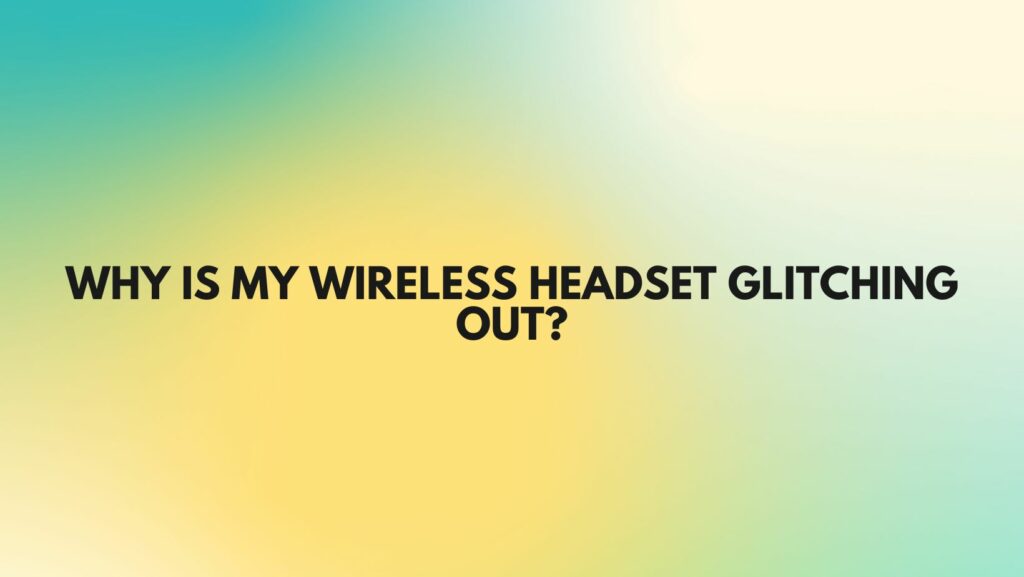Wireless headsets have become integral to our daily lives, providing the freedom to enjoy audio without the constraints of cords. However, encountering glitches in your wireless headset can disrupt the immersive experience and leave you wondering about the root cause. In this article, we’ll delve into the reasons behind wireless headset glitches and offer insightful solutions to help you overcome these interruptions for a smoother audio journey.
- Interference in the Airwaves: Wireless headsets operate on radio frequencies, and interference from other electronic devices in your vicinity can lead to glitches. Identify potential sources of interference, such as Wi-Fi routers, cordless phones, or other wireless devices, and create some distance to minimize the impact on your headset’s signal.
- Bluetooth Connectivity Challenges: For Bluetooth-enabled wireless headsets, connectivity issues are a common culprit behind glitches. Ensure that your headset is within the recommended range of the paired device. Additionally, minimize obstructions and potential barriers between your headset and the connected device to maintain a stable Bluetooth connection.
- Outdated Firmware and Drivers: Just like any technological device, wireless headsets benefit from regular updates. Check for firmware updates for your headset and ensure that your connected device’s Bluetooth drivers are up to date. Manufacturers release updates to address bugs, improve connectivity, and enhance overall performance, which can help alleviate glitches.
- Low Battery Levels: Glitches may occur when your wireless headset is running on low battery. Keep your headset adequately charged to ensure a consistent power supply. Regularly monitor the battery levels and charge your headset promptly to prevent disruptions in audio quality.
- Bluetooth Codec Settings: Wireless headsets often support various audio codecs for data transmission. Some codecs prioritize efficiency over audio quality, potentially causing glitches. Check your device settings and select a higher-quality codec, such as aptX or AAC, to improve audio performance and minimize glitches.
- Device Overcrowding: If multiple wireless devices are competing for bandwidth in your vicinity, it can lead to signal congestion and potential glitches. Disconnect or turn off unnecessary wireless devices to reduce interference and create a clearer path for your wireless headset’s signal.
- Obstructions and Signal Pathways: Physical obstructions between your wireless headset and the paired device can weaken the signal, resulting in glitches. Maintain an unobstructed line of sight between the two devices to ensure a strong and consistent wireless connection.
- Environmental Factors: Wireless headset performance can be influenced by the environment. Metallic surfaces, dense walls, or other reflective surfaces can bounce signals and cause signal degradation. Consider changing your positioning or moving to a different location to improve signal reception.
- Check for Firmware Updates: Some wireless headsets have firmware that can be updated for performance improvements. Visit the manufacturer’s website or use their dedicated software to check for available firmware updates. Applying the latest firmware can address glitches and enhance overall functionality.
- Perform a Reset: If glitches persist, consider performing a factory reset on your wireless headset. Refer to the user manual for instructions on how to reset your specific model. This action can clear any potential configuration issues and restore your headset to default settings.
Conclusion: Addressing glitches in your wireless headset requires a systematic approach to troubleshooting. By considering factors such as interference, connectivity, firmware updates, and environmental influences, you can identify and resolve issues that may be affecting your headset’s performance. If problems persist, reaching out to the manufacturer’s support or seeking professional assistance may provide further insights and tailored solutions for your specific wireless headset.