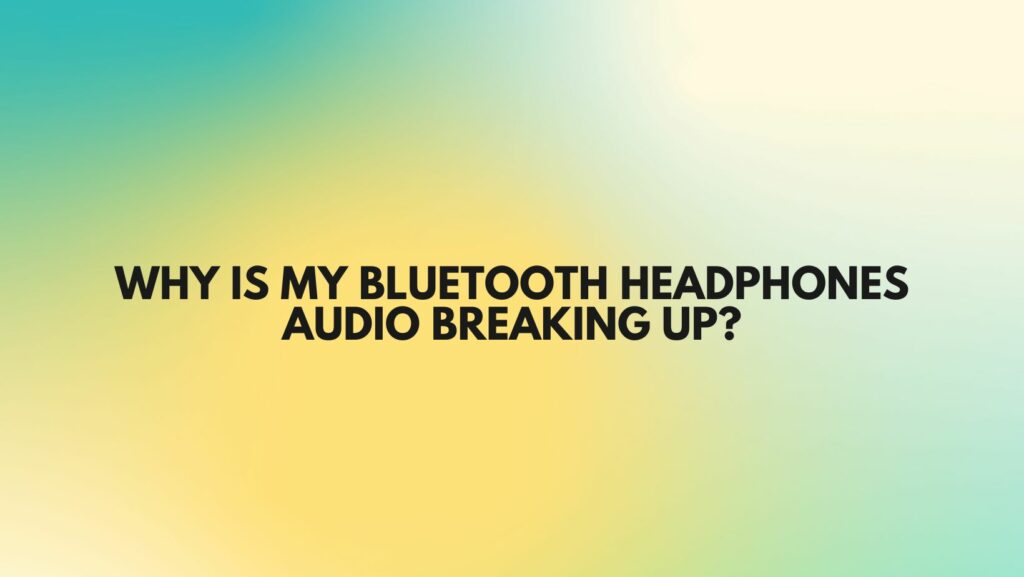Bluetooth headphones have liberated us from the constraints of wires, allowing for a seamless and untethered audio experience. However, the frustration of encountering audio breakup – those irritating moments when the sound stutters or distorts – can dampen the joy of wireless listening. In this article, we’ll explore the common reasons behind Bluetooth headphone audio breaking up and offer insightful solutions to help you restore the uninterrupted flow of your favorite tunes.
- Bluetooth Range and Obstructions: Bluetooth signals have a limited range, and obstacles between your headphones and the connected device can disrupt the signal, causing audio breakup. Ensure that your Bluetooth headphones are within the recommended range and minimize physical barriers or obstructions for a clear and stable connection.
- Interference from Other Devices: The presence of other electronic devices operating on similar frequencies, such as Wi-Fi routers, cordless phones, or neighboring Bluetooth devices, can interfere with your headphone’s signal. Identify potential sources of interference and distance yourself from them to reduce disruptions.
- Update Bluetooth Drivers and Firmware: Outdated Bluetooth drivers on your connected device or outdated firmware on the headphones can contribute to audio breakup. Check for updates on both ends and install the latest Bluetooth drivers and firmware. Regular updates address bugs and enhance overall connectivity.
- Battery Levels: Low battery levels in your Bluetooth headphones can result in inconsistent signal transmission, leading to audio breakup. Ensure your headphones are adequately charged and monitor battery levels regularly to prevent interruptions in the wireless connection.
- Adjust Bluetooth Codec Settings: Bluetooth headphones use different audio codecs for data transmission. Some codecs prioritize efficiency over audio quality, potentially causing breakup. Check your device settings and choose a higher-quality codec, such as aptX or AAC if available, to improve audio performance and minimize disruptions.
- Environmental Factors: Reflective surfaces, dense walls, or metallic objects can bounce Bluetooth signals and cause interference, leading to audio breakup. Consider changing your positioning or moving to a different location to improve signal reception and reduce disruptions.
- Bluetooth Version Compatibility: Ensure that your Bluetooth headphones are compatible with the Bluetooth version on your connected device. Mismatched versions can lead to connectivity issues and audio breakup. Refer to the product manuals or manufacturer’s website to verify compatibility.
- Clear Paired Devices List: Over time, your Bluetooth headphones may accumulate a list of paired devices. Clearing this list and re-pairing your headphones with the main device can help eliminate potential conflicts and reduce the likelihood of audio breakup.
- Adjust Router Channels: If using your headphones in a Wi-Fi-intensive environment, crowded Wi-Fi channels can interfere with Bluetooth signals. Check your router’s settings and choose a less congested channel to minimize interference and enhance signal stability.
- Perform a Reset: As a last resort, consider performing a factory reset on your Bluetooth headphones. Refer to the user manual for instructions on how to reset your specific model. This action can clear any potential configuration issues and restore your headphones to default settings.
Conclusion: Addressing audio breakup in Bluetooth headphones involves a systematic approach to troubleshooting. By considering factors such as Bluetooth range, interference, software updates, and environmental influences, you can identify and resolve issues that may be affecting your headphone’s performance. If problems persist, reaching out to the manufacturer’s support or seeking professional assistance may provide further insights and tailored solutions for your specific Bluetooth headphones.