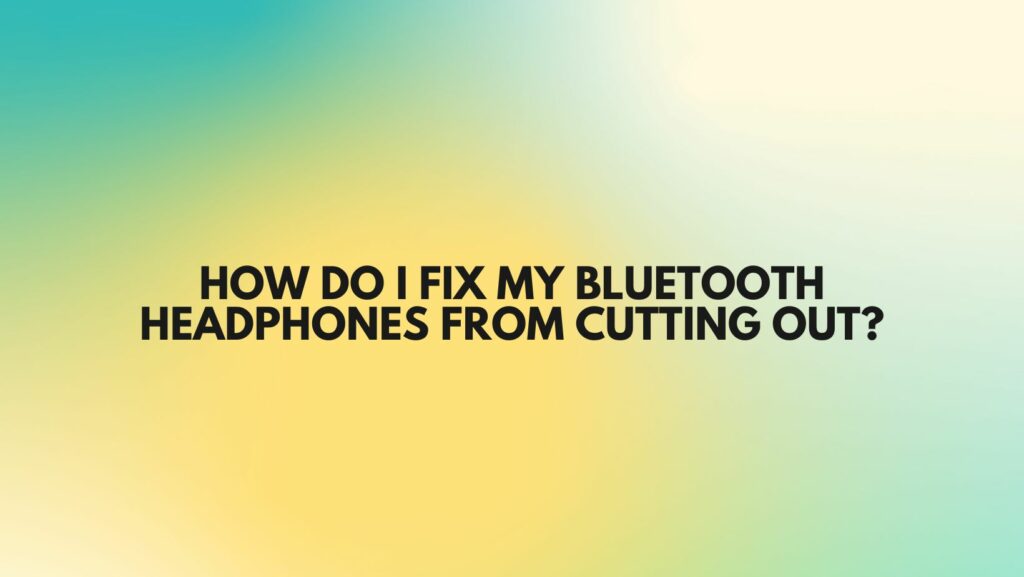Bluetooth headphones offer the freedom to enjoy your favorite music or take calls without the constraints of wires. However, the frustration of experiencing frequent cutouts in audio transmission can be a significant hindrance to an otherwise seamless listening experience. In this article, we’ll explore common reasons why Bluetooth headphones may cut out and provide insightful solutions to help you troubleshoot and resolve these interruptions.
- Optimize Bluetooth Range: Bluetooth signals have a limited range, and exceeding this range can lead to audio cutouts. Ensure that your Bluetooth headphones are within the recommended distance from the paired device. Additionally, minimize obstacles and interference from other electronic devices to maintain a strong and stable connection.
- Update Bluetooth Drivers: Outdated or incompatible Bluetooth drivers on your connected device can contribute to audio cutouts. Check for updates to the Bluetooth drivers and install the latest version. Manufacturers regularly release driver updates to improve compatibility and address performance issues.
- Update Headphone Firmware: Headphones, like any electronic device, may have firmware updates available to enhance performance. Visit the manufacturer’s website or use their dedicated app to check for available firmware updates for your specific headphone model. Updating the firmware can address software-related issues causing audio cutouts.
- Charge Your Headphones: Low battery levels can impact the stability of Bluetooth connections, leading to audio cutouts. Charge your Bluetooth headphones fully and monitor the battery levels regularly to ensure a consistent power supply.
- Minimize Interference: Identify potential sources of interference, such as Wi-Fi routers, cordless phones, or other Bluetooth devices, and create distance between them and your headphones. Reducing interference can help maintain a clear and stable Bluetooth signal, minimizing the chances of audio cutouts.
- Adjust Bluetooth Settings: Experiment with Bluetooth settings on your device. Some devices may have power-saving modes or adaptive frequency hopping that can affect Bluetooth performance. Adjusting these settings may help improve the stability of the Bluetooth connection and reduce audio cutouts.
- Choose a Less Congested Channel: In environments with many Bluetooth devices, signal congestion can occur, leading to audio interruptions. Check your device’s Bluetooth settings and choose a less congested channel or frequency to minimize interference and enhance connection stability.
- Clear Paired Devices List: Over time, your Bluetooth headphones may accumulate a list of paired devices. Clearing this list and re-pairing the headphones with your primary device can help eliminate potential conflicts and reduce the likelihood of audio cutouts.
- Test in Different Environments: Evaluate your Bluetooth headphones’ performance in various locations to identify specific factors contributing to audio cutouts. Testing in different environments can help pinpoint whether the issue is related to your surroundings or specific to certain devices.
- Perform a Factory Reset: If all else fails, consider performing a factory reset on your Bluetooth headphones. Refer to the user manual for instructions on how to reset your specific model. This action can clear any potential configuration issues and restore your headphones to default settings.
Conclusion: Fixing Bluetooth headphones experiencing audio cutouts involves a methodical approach to troubleshooting. By addressing factors such as Bluetooth range, interference, software updates, and environmental influences, you can identify and resolve issues that may be affecting your headphone’s performance. If problems persist, reaching out to the manufacturer’s support or seeking professional assistance may provide further insights and tailored solutions for your specific Bluetooth headphones.