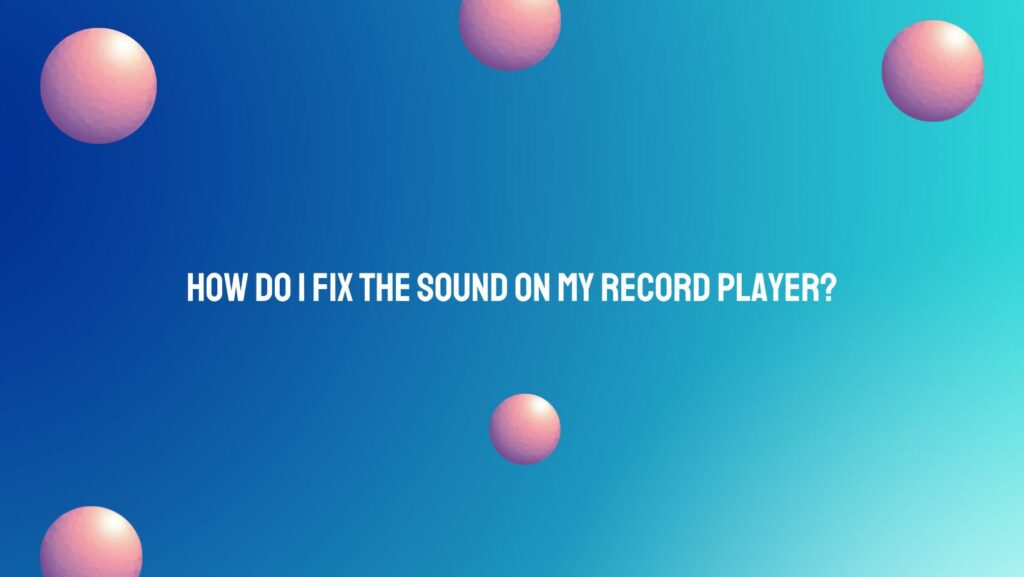The world of vinyl records is a sonic haven, offering a unique and nostalgic experience. However, when the sound on your record player begins to falter, it can be disheartening. In this article, we will explore common issues affecting the sound quality of your record player and guide you through practical steps to troubleshoot and restore the music to its full glory.
Understanding the Components:
A record player consists of various components, each playing a crucial role in delivering the sweet melodies of your vinyl collection. Key components include the turntable platter, tonearm, stylus (needle), cartridge, and amplifier. When grappling with sound issues, it’s essential to examine each element systematically.
Common Sound Issues and Solutions:
- Stylus and Cartridge Inspection: The stylus and cartridge are integral to the translation of the grooves on your records into audible sound. If the stylus is worn, damaged, or improperly aligned, it can lead to distorted or muted sound. Inspect the stylus for any visible issues and ensure the cartridge is securely fastened and aligned according to the manufacturer’s recommendations.
- Clean the Stylus: Over time, dust and debris can accumulate on the stylus, affecting its performance. Gently clean the stylus using a soft brush or stylus cleaning solution. Be cautious and avoid applying excessive force to prevent damage.
- Adjust Tracking Force: The tracking force, or the downward pressure exerted by the stylus on the record, plays a vital role in sound quality. Consult your record player’s manual for the recommended tracking force and adjust it accordingly to ensure proper tracking.
- Check the Amplifier: Many record players have a built-in amplifier. Verify that the amplifier is powered on and that all connections are secure. Inspect the settings to ensure the volume is appropriately adjusted, and troubleshoot any issues with the amplifier’s functionality.
- Inspect External Connections: If you use external speakers or other audio devices, check all connections. Loose or damaged cables can result in sound issues. Ensure that connectors are properly seated, and cables are in good condition.
- Evaluate Record Condition: The condition of your vinyl records directly impacts sound quality. Scratches, dirt, or warps can cause skips, pops, or distortions. Clean your records regularly, store them properly, and handle them with care.
- Test with Different Records: Play various records to determine whether the sound issue persists across all of them. This can help pinpoint whether the problem is specific to certain records or if it’s a broader issue with the record player.
Conclusion:
Fixing the sound on your record player requires a thoughtful approach and attention to detail. By systematically inspecting and addressing potential issues with the stylus, cartridge, amplifier, and external connections, you can rejuvenate your vinyl listening experience. Remember, proper maintenance and care for your records and equipment are key to preserving the warmth and authenticity that make vinyl playback so cherished. If challenges persist, consider seeking professional assistance or consulting the manufacturer’s support for a comprehensive solution. With a little effort, you can ensure that your record player continues to deliver the soulful symphony of analog music.