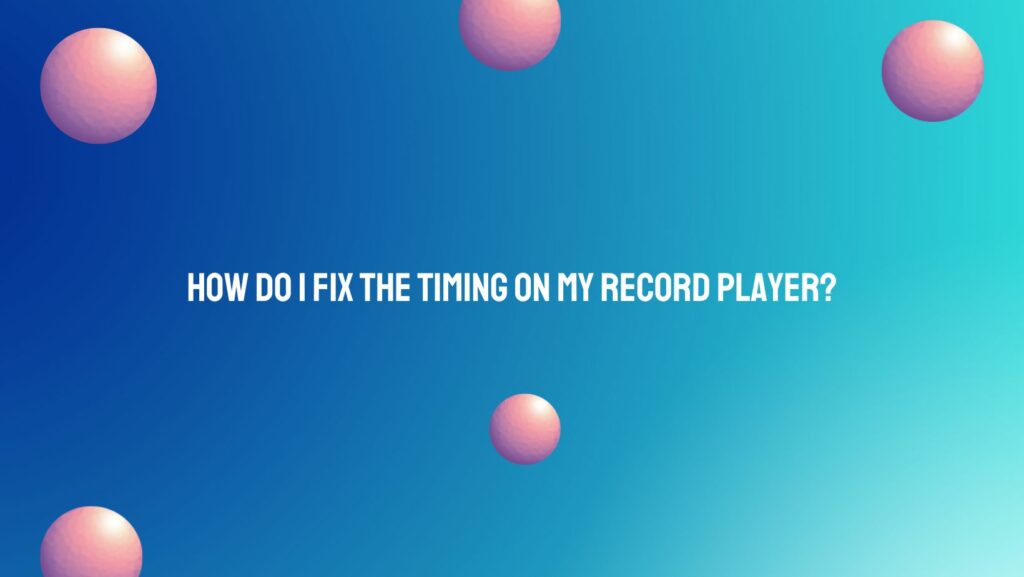The allure of vinyl lies in its warm, analog sound, transporting listeners to a bygone era of music appreciation. Yet, even the most meticulously cared-for turntables can occasionally experience timing issues, affecting the playback speed and causing audio distortion. In this article, we will explore common causes of timing problems on record players and provide insightful solutions to bring your vinyl listening experience back to perfect harmony.
Identifying Timing Issues:
- Pitch Instability: A noticeable change in pitch, where the music sounds faster or slower than usual, is a telltale sign of timing issues. This can be particularly noticeable when listening to music with familiar tempos.
- Inconsistent Speed: If your turntable struggles to maintain a consistent rotation speed, causing fluctuations in pitch, it may indicate problems with the drive mechanism, belt, or motor.
- Wow and Flutter: Wow and flutter are terms used to describe speed variations in turntable playback. Wow refers to slow speed variations, while flutter pertains to rapid variations. Both can contribute to a distorted listening experience.
Fixing Timing Issues:
- Check the Belt: Many turntables, especially belt-driven ones, rely on a rubber belt connecting the motor and the turntable platter. Over time, belts can stretch or wear out, leading to inconsistent speed. Inspect the belt for signs of damage, slack, or wear. If needed, replace it with a new one of the correct size.
- Clean and Lubricate: Ensure that the turntable’s moving parts, such as the motor and the spindle, are clean and well-lubricated. Dirt or dried-out lubricant can hinder smooth operation and contribute to timing issues. Use a mild cleaner and appropriate lubricant to maintain optimal performance.
- Adjust the Turntable Speed: Most turntables have a speed control adjustment that allows you to fine-tune the rotation speed. Refer to your turntable’s user manual to locate this control. Use a strobe disc or a dedicated turntable speed app on your smartphone to assist in making precise adjustments.
- Inspect the Motor: If the timing issues persist, there may be an underlying problem with the turntable motor. Check for any visible damage or signs of malfunction. If you are not comfortable making motor repairs yourself, consult a professional technician for assistance.
- Calibrate the Tracking Force: Incorrect tracking force, the downward pressure of the stylus on the record, can contribute to timing issues. Use a tracking force gauge to ensure that the stylus exerts the correct amount of pressure. Consult your turntable’s manual for the recommended tracking force range.
- Stabilize the Environment: Vibrations and temperature fluctuations can impact turntable performance. Place your turntable on a stable surface, away from sources of vibration, and avoid exposing it to extreme temperature changes. A stable and vibration-free environment can contribute to consistent timing.
Conclusion:
Fixing timing issues on your record player is a process of careful observation, diagnosis, and adjustment. By understanding the components involved, performing regular maintenance, and making precise adjustments, you can restore your turntable to its optimal performance. Whether you’re a seasoned vinyl enthusiast or a newcomer to the world of analog sound, the satisfaction of fine-tuning your turntable to perfection is a journey that enhances the joy of listening to the timeless melodies encapsulated in vinyl records.