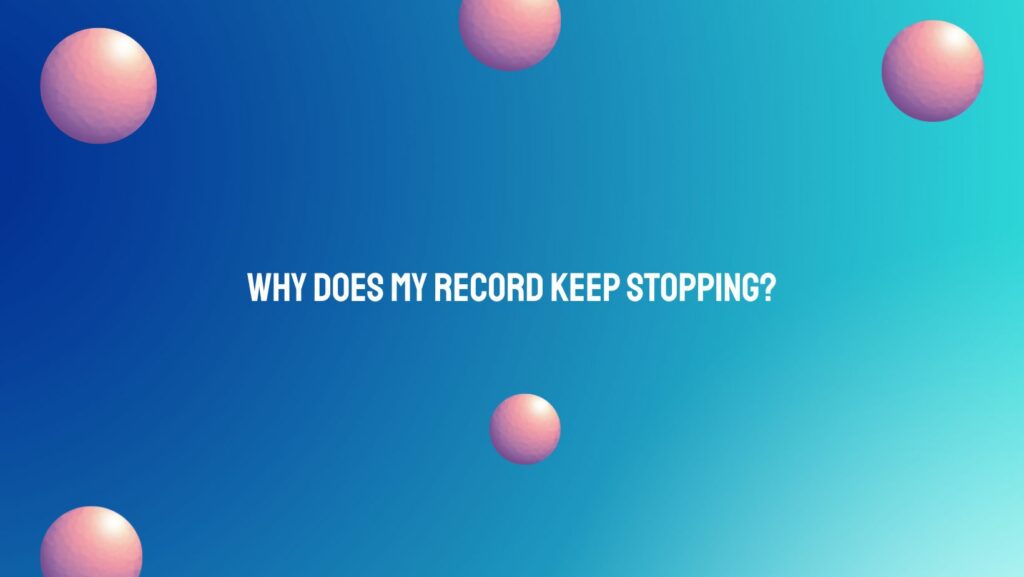The soothing crackle of vinyl and the warmth of analog sound make vinyl records a cherished medium for music enthusiasts. However, the frustration of a record unexpectedly stopping mid-play can disrupt the immersive experience. In this article, we’ll delve into the common reasons why your vinyl record may pause abruptly and provide insights into troubleshooting and resolving this issue.
Identifying the Problem:
- Stylus Skipping or Jumping: A stylus that skips or jumps across the grooves of a record is a common culprit for interruptions in playback. This can occur due to various factors, including a misaligned cartridge, insufficient tracking force, or a damaged stylus.
- Turntable Speed Issues: Inconsistent turntable speed can cause a record to stop playing. This may result from problems with the turntable’s motor, belt, or direct-drive mechanism. If the speed is too slow or too fast, it can lead to disruptions in playback.
- Warped or Damaged Records: Warped or damaged records can cause the stylus to lose contact with the grooves, leading to the record stopping. Scratches, warps, or manufacturing defects can all contribute to playback issues.
- Anti-Skate Adjustment: Incorrect anti-skate settings on the turntable can affect the lateral force applied to the stylus. If the anti-skate is not properly calibrated, it may lead to the stylus losing contact with the groove and the record coming to a halt.
Troubleshooting and Solutions:
- Inspect the Stylus: Examine the stylus for visible damage or wear. A damaged stylus can skip or jump, causing playback interruptions. If necessary, replace the stylus according to the manufacturer’s recommendations.
- Check Tracking Force: Ensure that the tracking force, the downward pressure of the stylus on the record, is within the recommended range. Refer to your turntable’s manual for the correct tracking force setting and use a tracking force gauge to make adjustments if needed.
- Examine the Record Surface: Inspect the surface of your vinyl records for visible scratches, warps, or other defects. If a record is severely damaged, it may be irreparable. For minor issues, consider using a record cleaner and a brush to remove dust and debris.
- Verify Turntable Speed: Use a strobe disc or a dedicated turntable speed app to confirm that your turntable is maintaining the correct speed. If adjustments are necessary, refer to your turntable’s manual for instructions on calibrating the speed.
- Anti-Skate Adjustment: Check and adjust the anti-skate settings on your turntable. Incorrect anti-skate can lead to tracking issues, causing the stylus to lose contact with the groove. Consult your turntable’s manual for guidance on proper anti-skate calibration.
- Inspect Turntable Components: Examine the turntable components, including the motor, belt (if applicable), and other mechanical parts. Look for signs of wear, damage, or misalignment. If you’re unsure, consider seeking assistance from a professional technician for a thorough inspection.
Conclusion:
The allure of vinyl lies not just in its sonic richness but in the tactile connection to the music. When your record keeps stopping, it can be a frustrating interruption to this analog experience. By methodically troubleshooting the stylus, turntable speed, anti-skate settings, and the condition of your records, you can identify and address the root cause of the issue. Restoring the seamless flow of music from your vinyl records ensures that you can once again immerse yourself in the captivating world of analog sound, free from interruptions and with the joy of vinyl playback fully intact.