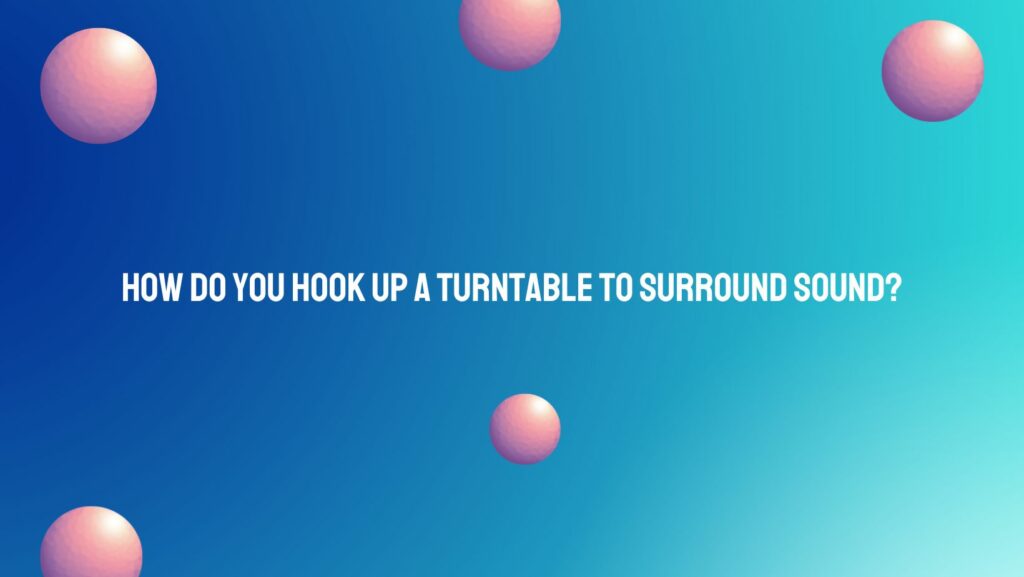The timeless allure of vinyl records meets the immersive world of surround sound, creating a marriage of classic analog charm and modern audio technology. If you’re a vinyl enthusiast eager to integrate your turntable into a surround sound system, the process may seem intricate at first. Fear not! This article is a comprehensive guide to help you navigate the steps and nuances of hooking up a turntable to surround sound, unlocking a new dimension of audio bliss.
- Understand Your Surround Sound System:
- Inputs and Outputs: Familiarize yourself with the inputs and outputs on your surround sound receiver or amplifier. Common input options include HDMI, optical, and RCA.
- Phono Preamp: Determine if your turntable has a built-in phono preamp. If not, you might need an external phono preamp to match the turntable’s phono-level output to the line-level input of your surround sound system.
- Choose the Right Connection Type:
- RCA Connection: If your turntable has RCA output cables, connect them to the corresponding RCA input on the surround sound receiver. Ensure the left and right channels are correctly matched.
- Phono Input vs. Line Input: If your surround sound receiver has a dedicated phono input, use it for direct connection. If not, connect to a line-level input, and if necessary, activate the phono preamp feature on your turntable or use an external phono preamp.
- Grounding Wire: If your turntable has a grounding wire, connect it to the grounding post on the surround sound receiver. This helps reduce potential hum and interference.
- Configuring the Surround Sound System:
- Source Selection: Use the input selection on your surround sound receiver to choose the input where your turntable is connected. This may involve navigating through settings or pressing a designated button on the remote.
- Speaker Configuration: Ensure your surround sound system is configured correctly for the number of speakers you have. Adjust the speaker setup according to your room’s layout and your preference for stereo or surround sound.
- Fine-Tune Audio Settings:
- Balance and Tone Controls: Experiment with the balance and tone controls on your surround sound system to optimize the sound output from your turntable. This helps tailor the audio to your liking and the acoustics of your listening space.
- Volume Levels: Adjust the volume levels of your surround sound system to match the sensitivity of your turntable’s output. Be mindful of any volume discrepancies between different audio sources.
- Optimizing the Listening Space:
- Speaker Placement: Strategically position your speakers to create an immersive listening experience. Consider the acoustics of your room and experiment with speaker placement for optimal sound dispersion.
- Acoustic Treatment: If your room has reflective surfaces, consider adding acoustic panels or rugs to minimize echoes and enhance sound clarity.
Conclusion:
Bringing the soulful sound of vinyl into the realm of surround sound is a rewarding endeavor that transforms your listening experience. By understanding the intricacies of connecting a turntable to surround sound, you can revel in the best of both analog and digital worlds. As you embark on this audio journey, remember to fine-tune settings, optimize speaker placement, and immerse yourself in the rich, multidimensional sound that vinyl and surround sound together can offer.