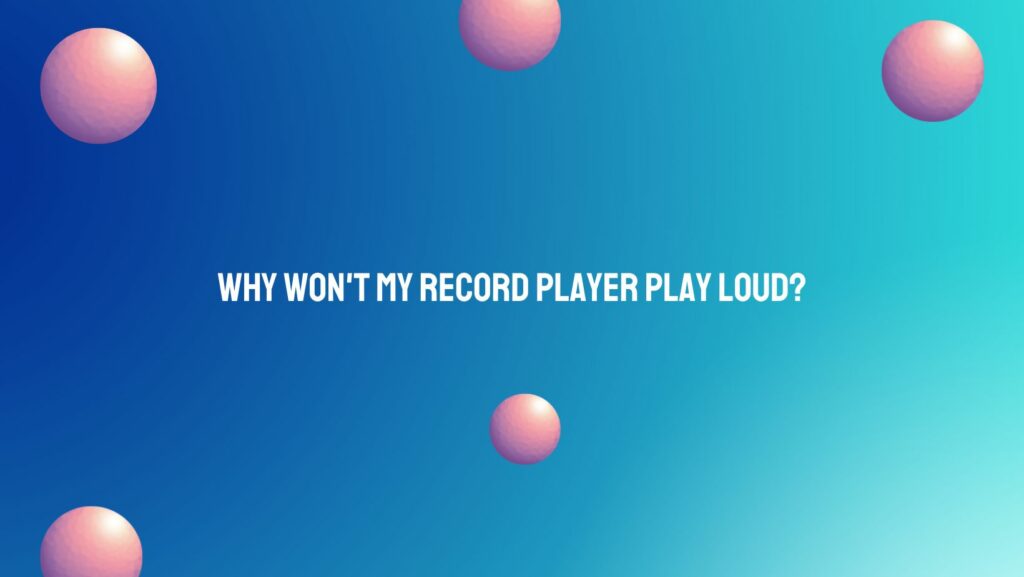The world of vinyl records is a realm of pure analog joy, but encountering issues with your record player’s volume can put a damper on the experience. In this article, we will delve into the possible reasons behind the low volume on your record player and guide you through troubleshooting steps to amplify the melodious tones that make vinyl so enchanting.
The Anatomy of Record Player Volume:
Before we embark on troubleshooting, it’s beneficial to understand the fundamental components of a record player that contribute to volume production. A typical record player comprises a turntable platter, tonearm, stylus (needle), cartridge, and an amplifier. When any of these elements faces issues, it can result in diminished volume.
Common Causes of Low Volume:
- Stylus and Cartridge Woes: The stylus and cartridge work together to convert the grooves on your vinyl into audible sound. If the stylus is worn or damaged, or if the cartridge is not functioning correctly, it can lead to a significant drop in volume. Regularly inspect and replace these components as needed.
- Incorrect Tracking Force: Tracking force refers to the downward pressure exerted by the stylus on the record. If the tracking force is too low, the stylus may not make proper contact with the grooves, resulting in low volume. Consult your record player’s manual for the recommended tracking force and adjust it accordingly.
- Amplifier Issues: Many record players come equipped with a built-in amplifier. Malfunctions in the amplifier can lead to low volume output. Ensure that the amplifier is powered on, all connections are secure, and the settings are adjusted correctly.
- External Speaker Problems: If you use external speakers with your record player, check for issues such as loose cables, damaged connectors, or malfunctioning speakers. A problem in the external audio chain can contribute to low volume.
- Record Quality and Condition: The quality and condition of your vinyl records play a crucial role in volume output. Scratched or damaged records may result in lower volume levels. Ensure your records are clean and in good condition for optimal performance.
Troubleshooting Steps:
- Inspect Stylus and Cartridge: Carefully examine the stylus for signs of wear or damage. Replace it if necessary. Similarly, check the cartridge for proper alignment and functionality.
- Adjust Tracking Force: Consult your record player’s manual to determine the recommended tracking force for your stylus. Adjust the tonearm accordingly to ensure proper tracking.
- Verify Amplifier Settings: Check the settings on the built-in amplifier or external audio equipment. Ensure that the volume is set to an appropriate level and that any tone controls are properly adjusted.
- Test with Different Records: Play various records to see if the low volume issue persists across all of them. This can help identify whether the problem is related to specific records or if it’s a broader issue with the record player.
Conclusion:
Unraveling the mystery behind a record player’s low volume requires a keen eye and a systematic approach. By inspecting crucial components, adjusting settings, and ensuring the overall health of your vinyl records, you can reignite the sonic brilliance that makes vinyl an enduring favorite among music enthusiasts. Should issues persist, consider seeking professional assistance or consulting the manufacturer’s support for a comprehensive resolution. Remember, a little troubleshooting can go a long way in reviving the soulful experience of vinyl playback.