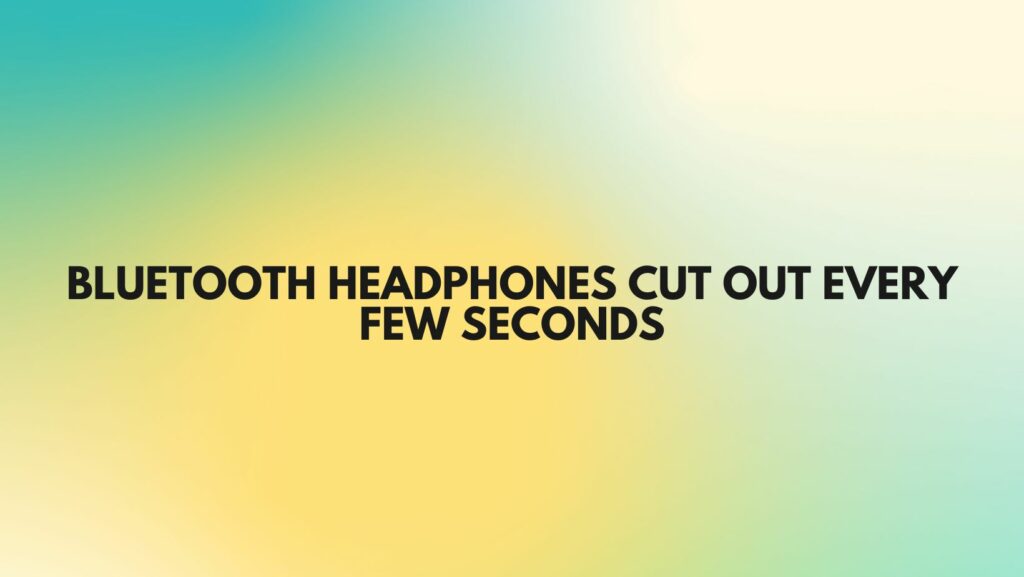Bluetooth technology has revolutionized the way we experience audio, providing the convenience of wireless headphones. However, the frustrating experience of constant cutouts every few seconds can quickly turn a seamless audio experience into a cumbersome one. In this guide, we will explore the common reasons behind Bluetooth headphone cutouts and provide insights into resolving this recurrent issue.
- Wireless Interference:
One of the primary reasons for frequent Bluetooth cutouts is wireless interference. Bluetooth operates on various frequencies, and if other devices in the vicinity use the same frequency range or emit signals, interference can occur. Common culprits include Wi-Fi routers, other Bluetooth devices, and electronic appliances. To minimize interference, try changing the wireless channel on your router or relocate to a less congested wireless environment.
- Bluetooth Version Compatibility:
Bluetooth headphones and the connected device must be compatible in terms of Bluetooth versions. An outdated or incompatible Bluetooth version can lead to connectivity issues and frequent cutouts. Ensure that both your headphones and the paired device support the same Bluetooth version for optimal performance.
- Device Range and Obstructions:
Bluetooth has a limited effective range, and obstacles between your headphones and the connected device can weaken the signal, resulting in cutouts. Ensure that your headphones are within the recommended range and that there are no physical obstructions hindering the signal. Moving to an open space can enhance connectivity and reduce frequent interruptions.
- Battery Levels:
Low battery levels in either the Bluetooth headphones or the connected device can contribute to frequent cutouts. Regularly check the battery status and recharge both devices as needed. Some headphones may experience connectivity issues when the battery level is critically low.
- Bluetooth Profile and Codec Issues:
Bluetooth headphones and devices use specific profiles and codecs for communication. Incompatibility between the profiles or codecs can lead to cutouts. Verify that both your headphones and the connected device support the same Bluetooth profiles and codecs. Common audio codecs include SBC, AAC, aptX, and LDAC.
- Software and Firmware Updates:
Outdated software or firmware on your Bluetooth headphones and the connected device may contribute to connectivity issues. Regularly check for updates and ensure that both devices are running the latest versions. Manufacturers often release updates to address performance issues and improve overall stability.
- Reset and Re-pair:
If the cutouts persist, try resetting your Bluetooth headphones and re-pairing them with the connected device. This process can eliminate temporary glitches and establish a fresh, stable connection.
Conclusion:
Dealing with Bluetooth headphone cutouts every few seconds can be exasperating, but a systematic approach to troubleshooting can often pinpoint and resolve the underlying issues. Whether it’s interference, Bluetooth version compatibility, range and obstructions, battery levels, profile and codec issues, or software and firmware updates, understanding these potential causes empowers users to enjoy uninterrupted wireless audio. By implementing these practical solutions, you can overcome the challenges of Bluetooth cutouts and rediscover the joy of seamless, wire-free audio experiences.