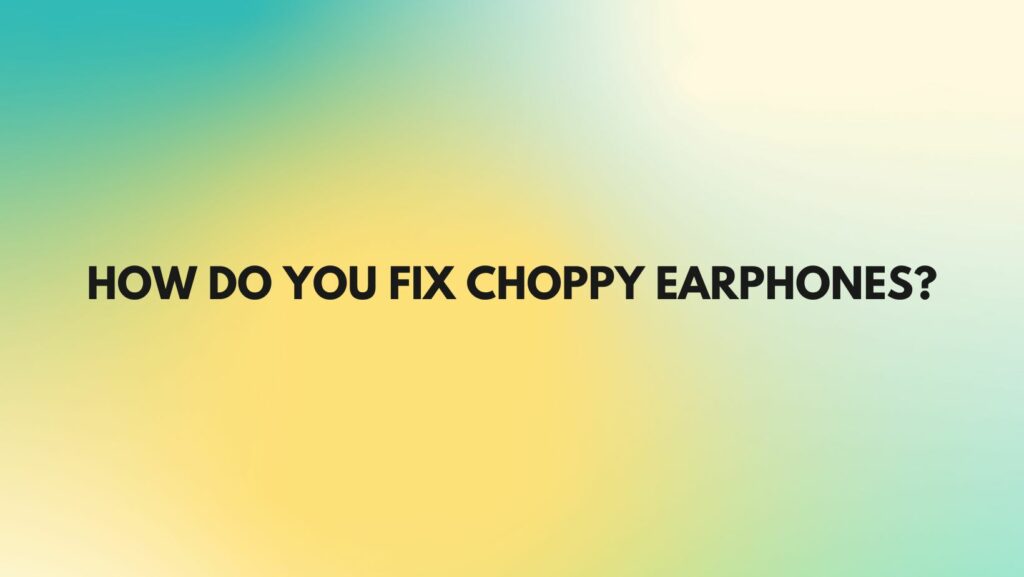There’s nothing more frustrating than experiencing choppy audio through your earphones when you’re trying to enjoy your favorite music, engage in a phone call, or immerse yourself in a podcast. The good news is that, in many cases, the issue can be resolved with a bit of troubleshooting and understanding the potential culprits behind the choppy sound. In this guide, we’ll explore common reasons for choppy earphones and offer practical solutions to restore a smooth and uninterrupted audio experience.
- Check Cable and Connection:
One of the simplest yet often overlooked causes of choppy audio is a damaged cable or loose connection. Inspect the earphone cable for any visible signs of wear or fraying. If identified, consider replacing the cable or using a cable management solution to secure the connection. Additionally, ensure that the earphone jack is fully inserted into the audio port, as a loose connection can lead to intermittent audio playback.
- Bluetooth Connectivity Issues:
For wireless earphones, Bluetooth connectivity problems can contribute to choppy audio. Ensure that your earphones are within the recommended range of the connected device and that there are no obstacles blocking the Bluetooth signal. Try disconnecting and reconnecting your earphones to the device or clearing the Bluetooth pairing history. Updating the Bluetooth drivers on your device and the firmware on your earphones can also resolve compatibility issues.
- Battery Levels:
In the case of wireless earphones, low battery levels can result in choppy audio. Check the battery status regularly and recharge your earphones as needed. Some models may experience audio interruptions when the battery level is critically low.
- Audio Source Quality:
The quality of the audio source can impact earphone performance. If you are streaming content, ensure a stable and high-speed internet connection to prevent buffering issues. When playing locally stored music, make sure the audio files are not corrupted or of low quality.
- Update Software and Firmware:
Software glitches can affect earphone performance. Ensure that both your earphones and the connected device have the latest firmware and software updates. Manufacturers often release updates to address performance issues and improve overall stability.
- Interference and Environmental Factors:
External interference from electronic devices or crowded wireless environments can cause choppy audio. Move away from potential interference sources, such as Wi-Fi routers and other Bluetooth devices. Consider using your earphones in a less crowded environment to minimize interference.
- Adjust Audio Settings:
Some devices offer customizable audio settings that may impact earphone performance. Experiment with different audio profiles or equalizer settings to find the configuration that provides the smoothest audio playback.
Conclusion:
Fixing choppy earphones requires a methodical approach to identify and address the underlying issues. Whether it’s a cable problem, Bluetooth connectivity issues, low battery levels, audio source quality, software glitches, interference, or audio settings, understanding these potential causes allows you to troubleshoot effectively. By following these practical tips, you can restore your earphones to their optimal performance and once again enjoy a seamless and uninterrupted audio experience.