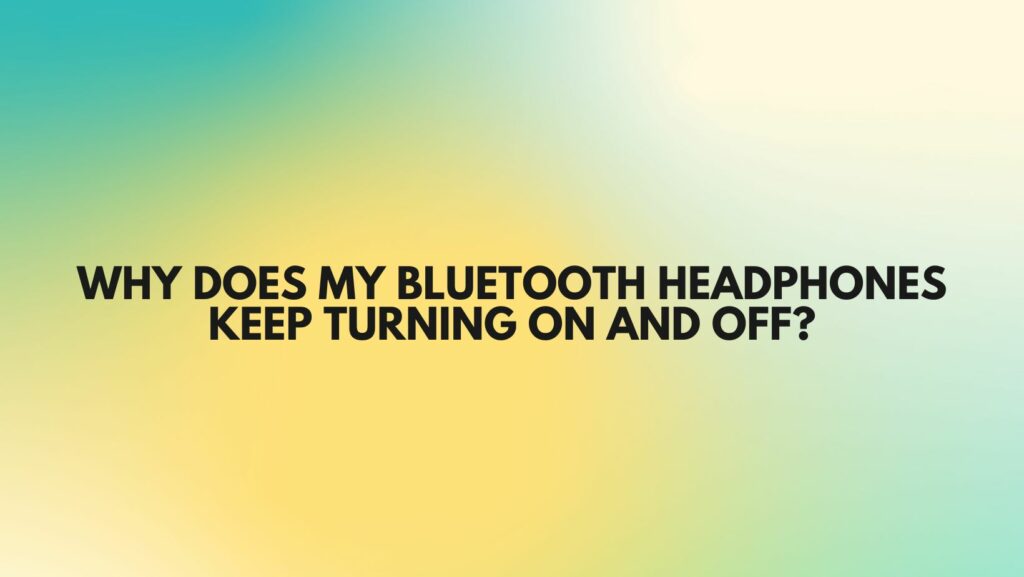Bluetooth headphones have transformed the way we experience audio, offering a wire-free and convenient solution for music, calls, and entertainment. However, the frustration of Bluetooth headphones frequently turning on and off can disrupt the seamless experience they are designed to provide. In this comprehensive guide, we will explore the underlying reasons behind this issue and provide practical insights for troubleshooting to ensure a stable and uninterrupted audio experience.
- Low Battery Levels:
One of the most common reasons for Bluetooth headphones turning on and off unexpectedly is low battery levels. When the battery is critically low, some headphones may power off to conserve energy, leading to interruptions in usage. Regularly monitor and recharge your headphones to maintain sufficient power levels and prevent automatic shutdowns.
- Faulty Power Button or Switch:
A malfunctioning power button or switch can result in erratic behavior, causing the headphones to turn on and off unexpectedly. Inspect the power button for physical damage, debris, or wear. If there are issues, consider cleaning the button or consulting the manufacturer for repairs.
- Interference and Signal Loss:
Bluetooth headphones rely on a stable connection with the paired device. Interference from other electronic devices or a weak Bluetooth signal can lead to disconnections and subsequent power cycling. Minimize interference by moving away from crowded wireless environments or devices that may disrupt the Bluetooth connection.
- Firmware and Software Glitches:
Outdated firmware or software on the Bluetooth headphones can contribute to erratic behavior. Ensure that your headphones are running the latest firmware updates provided by the manufacturer. Additionally, check for compatibility issues with the connected device’s operating system and update it accordingly.
- Automatic Power-Saving Features:
Many Bluetooth headphones come equipped with automatic power-saving features, such as auto-off timers. Review the user manual for your headphones to understand these features and adjust settings if needed. Disabling or extending the auto-off timer can prevent premature power downs.
- Inactivity Sensors:
Some Bluetooth headphones incorporate inactivity sensors to conserve power when not in use. If the sensors are overly sensitive or malfunctioning, they may mistakenly detect inactivity and power off the headphones. Check the user manual for instructions on adjusting or disabling inactivity sensors.
- Factory Reset:
If the issue persists, performing a factory reset on your Bluetooth headphones can eliminate any software glitches or misconfigurations. Keep in mind that this will erase any customized settings, so refer to the user manual for guidance on how to perform a factory reset.
- Check for Physical Damage:
Examine the physical condition of your Bluetooth headphones for any signs of damage, including water exposure or impact. Physical damage can lead to electrical issues, causing the headphones to behave unpredictably.
Conclusion:
The challenge of Bluetooth headphones repeatedly turning on and off can be resolved with a systematic approach to troubleshooting. Whether it’s low battery levels, a faulty power button, interference, firmware glitches, automatic power-saving features, inactivity sensors, or physical damage, understanding these potential causes empowers users to regain control over their wireless audio experience. By implementing these practical solutions, you can restore stability and enjoy the convenience of your Bluetooth headphones without the inconvenience of frequent power interruptions.