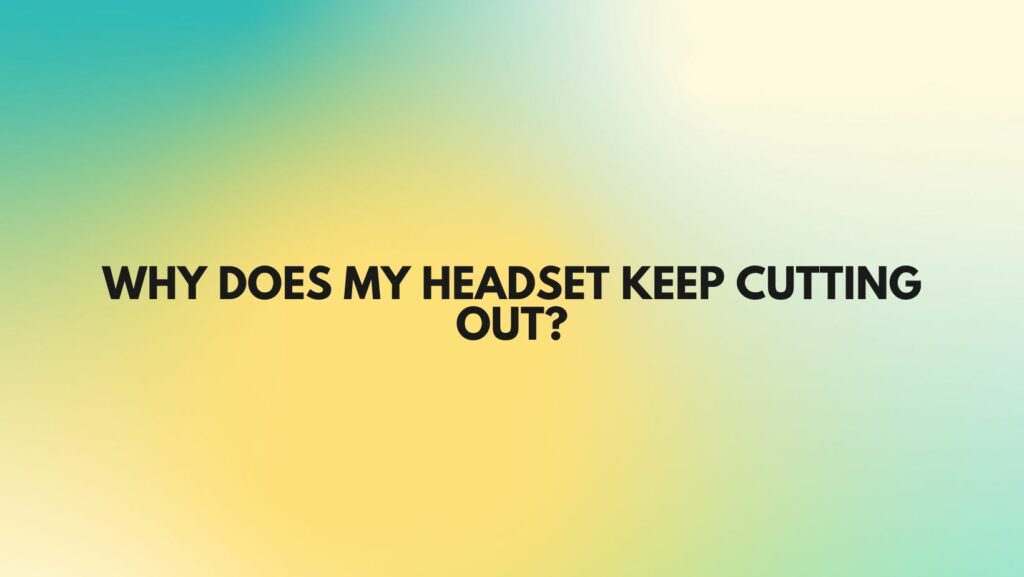A reliable headset is an indispensable tool for communication, gaming, and immersive audio experiences. However, the frustration of a headset continually cutting out can disrupt the seamless flow of communication and enjoyment. In this comprehensive guide, we will delve into the common reasons behind this persistent issue and provide practical insights into troubleshooting for a stable and uninterrupted audio connection.
- Cable and Connection Issues:
One of the most common reasons for a headset cutting out is cable or connection problems. Inspect the headset cable for any visible signs of wear, fraying, or damage. A loose connection or damaged cable can result in intermittent audio disruptions. Ensure that the cable is securely plugged into both the headset and the audio source.
- Wireless Interference:
For wireless headsets, interference is a significant culprit for audio cutouts. Other electronic devices, Wi-Fi routers, or even Bluetooth signals can interfere with the wireless connection. Consider changing the wireless channel on your router, relocating electronic devices, or using your headset in a less crowded wireless environment to minimize interference.
- Low Battery Levels (Wireless Headsets):
Wireless headsets rely on batteries for power, and low battery levels can cause audio cutouts. Regularly check and recharge your headset’s batteries to ensure they have sufficient power. Some wireless models may experience audio interruptions as a warning when the battery is critically low.
- Bluetooth Connectivity Issues (Wireless Headsets):
Bluetooth connectivity problems can contribute to audio cutouts in wireless headsets. Ensure that your headset is within the recommended range of the connected device and that there are no obstacles obstructing the Bluetooth signal. Updating Bluetooth drivers and firmware on both the headset and the connected device can resolve compatibility issues.
- Audio Source Quality:
The quality of the audio source can impact headset performance. If you are using a wired headset, ensure that the audio source, such as a computer or gaming console, is functioning correctly. For wireless headsets, stable and high-speed internet connections are essential, especially when streaming content.
- Software and Firmware Updates:
Outdated software or firmware on your headset can lead to performance issues. Regularly check for updates provided by the headset manufacturer and apply them according to the provided instructions. Firmware updates often address connectivity problems and improve overall stability.
- Device Compatibility:
Ensure that your headset is compatible with the connected device. Incompatibility issues can result in audio cutouts. Check the manufacturer’s specifications for compatibility information and, if necessary, update the device drivers on your computer or gaming console.
- Physical Obstructions:
Physical obstacles between your wireless headset and the connected device can weaken the signal, leading to audio cutouts. Clear any obstacles and ensure an unobstructed line of sight between the headset and the device to maintain a strong and stable connection.
Conclusion:
Experiencing a headset that keeps cutting out can be frustrating, but a systematic approach to troubleshooting can often pinpoint and resolve the underlying issues. Whether it’s cable and connection problems, wireless interference, low battery levels, Bluetooth connectivity issues, audio source quality, software and firmware updates, device compatibility, or physical obstructions, understanding these potential causes empowers users to enjoy uninterrupted audio experiences. By implementing these practical solutions, you can overcome the challenge of audio cutouts and rediscover the seamless joy of using your headset.