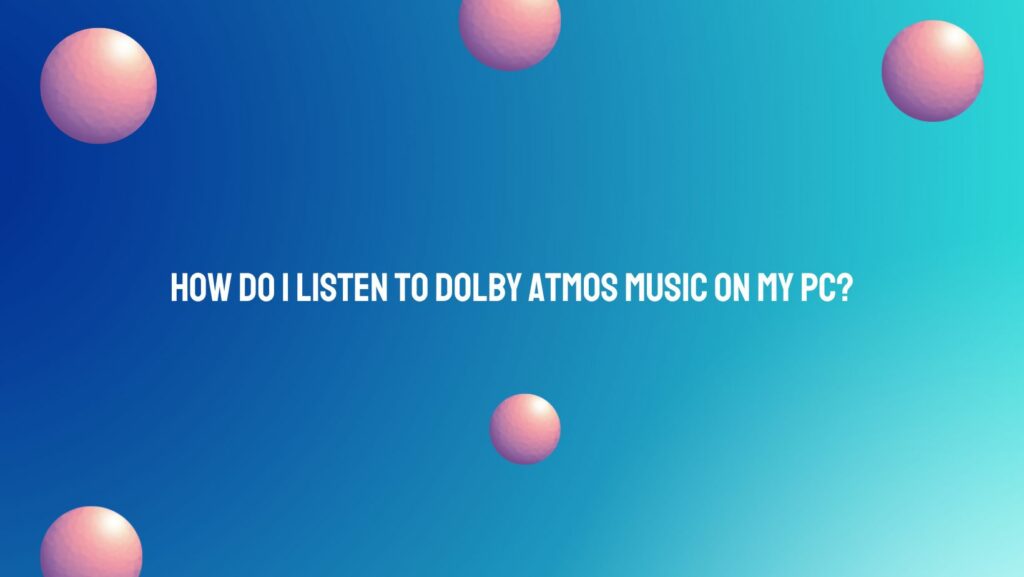In the ever-evolving landscape of audio technology, Dolby Atmos has emerged as a game-changer, not only in the realm of movies and gaming but also in the way we experience music. Dolby Atmos Music, with its immersive three-dimensional sound, allows listeners to engage with their favorite tracks in a way that transcends traditional stereo or surround sound setups. If you’re eager to explore the world of Dolby Atmos music on your PC, this guide will walk you through the steps to elevate your auditory experience.
- Check System Compatibility:
Before diving into the world of Dolby Atmos music, it’s essential to ensure that your PC meets the necessary requirements. Dolby Atmos for music is supported on Windows 10 devices, and it’s recommended to have the latest updates installed. Additionally, verify that your sound system or headphones are Dolby Atmos-compatible for an optimal listening experience.
- Subscribe to a Streaming Service with Dolby Atmos Support:
To access a library of Dolby Atmos music, subscribe to a streaming service that offers this advanced audio format. As of now, Tidal and Amazon Music HD are leading the charge in providing a growing catalog of Dolby Atmos-enabled tracks. Choose a subscription plan that includes Dolby Atmos support, and you’ll be ready to embark on a sonic journey.
- Install Dolby Access and Configure Settings:
To unleash the full potential of Dolby Atmos music on your PC, download and install the Dolby Access app from the Microsoft Store. This application serves as your portal to configuring and optimizing Dolby Atmos settings. Launch the app, navigate to the “Music” section, and follow the on-screen instructions to set up Dolby Atmos for your specific audio setup.
- Choose Dolby Atmos-Enabled Tracks:
Once your system is configured, explore the streaming service’s library to find tracks specifically optimized for Dolby Atmos. Look for the Dolby Atmos badge or indicator to identify compatible songs. Many artists and music producers are embracing this technology, providing listeners with an entirely new way to experience their creations.
- Optimize Audio Playback:
To ensure an immersive Dolby Atmos music experience, it’s crucial to optimize audio playback settings on your streaming platform. Many services allow you to select your preferred audio quality, including Dolby Atmos, within the app’s settings. Adjust these options to your liking, and get ready to be enveloped in a multidimensional soundscape.
- Enjoy a Multidimensional Musical Experience:
With everything set up, sit back, relax, and immerse yourself in the world of Dolby Atmos music. Whether you’re enjoying the intricate details of a classical composition, the pulsating beats of electronic music, or the soulful melodies of your favorite artist, Dolby Atmos brings a new level of depth and clarity to every note.
Conclusion:
Listening to Dolby Atmos music on your PC is a transformative experience that takes your auditory journey to unprecedented heights. By ensuring system compatibility, subscribing to a supported streaming service, configuring settings through Dolby Access, and selecting Dolby Atmos-optimized tracks, you’ll unlock a new dimension in music appreciation. Elevate your musical encounters, rediscover your favorite songs, and let Dolby Atmos transport you into a world where every note, beat, and harmony is felt in its fullest expression.