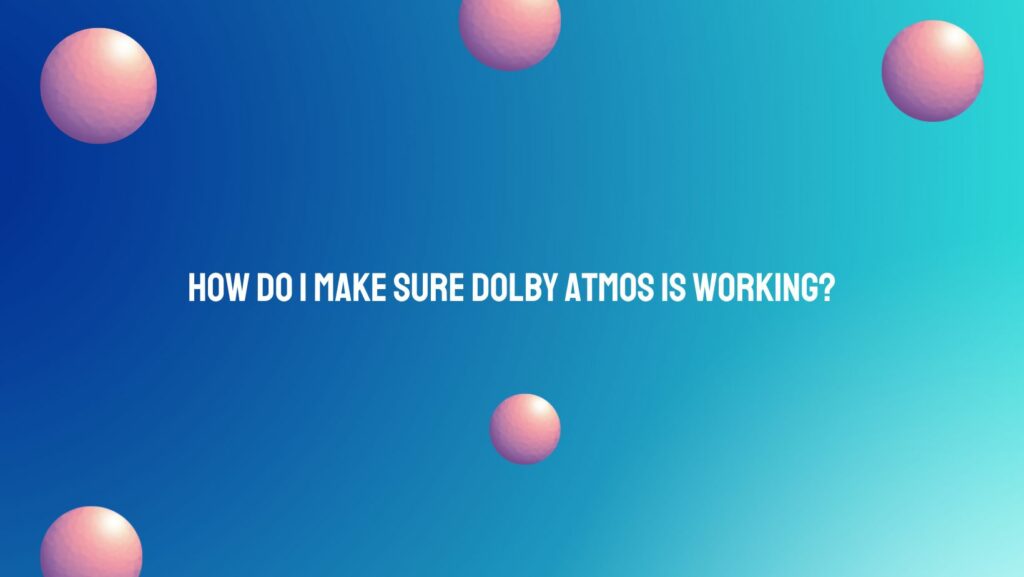Dolby Atmos has revolutionized the audio industry by providing a three-dimensional sound experience that elevates the way we perceive and enjoy sound. Whether you’re a cinephile, a gamer, or a music enthusiast, ensuring that Dolby Atmos is working optimally is crucial to unlocking the full potential of your audio system. In this article, we will explore the key steps to make sure Dolby Atmos is functioning seamlessly, allowing you to immerse yourself in a rich and dynamic audio environment.
- Compatible Hardware:
The first step in ensuring Dolby Atmos is working is to check if your hardware supports this technology. Dolby Atmos is not only limited to high-end home theater systems but is increasingly becoming available in soundbars, headphones, and even some smartphones. Verify that your AV receiver, soundbar, or other audio devices explicitly mention Dolby Atmos compatibility.
- Media Source and Content:
Dolby Atmos requires specific content to showcase its capabilities fully. Ensure that the media you are playing, whether it’s a movie, game, or music, is encoded with Dolby Atmos audio. Streaming services like Netflix, Disney+, and others offer a growing library of Dolby Atmos content. Additionally, Ultra HD Blu-rays and certain video games are often equipped with Dolby Atmos support.
- Audio Settings:
Navigate to your audio settings on your device or AV receiver to confirm that Dolby Atmos is selected. On Windows 10, for example, you can access sound settings and choose Dolby Atmos for Home Theater under the Spatial sound format. Similarly, gaming consoles and streaming devices have dedicated settings for Dolby Atmos. Make sure your output settings are configured to take advantage of this advanced audio technology.
- Speaker Configuration:
Proper speaker setup is paramount for Dolby Atmos to deliver an immersive experience. If you have an AV receiver and dedicated speakers, follow the manufacturer’s guidelines for speaker placement. For soundbars or headphones, check the product documentation to understand how they create a virtualized three-dimensional sound field. Ensure that all speakers are in working order and correctly connected to your system.
- Dolby Atmos Test Demos:
Dolby provides specific test demos that allow you to verify if the technology is working as intended. These demos are designed to showcase the spatial audio capabilities of Dolby Atmos. Use these test files to confirm that sound is moving seamlessly around your space, creating a convincing three-dimensional audio environment.
- Firmware and Software Updates:
Keep your hardware and software up-to-date. Manufacturers frequently release firmware updates to enhance compatibility and address any potential bugs. Check the official websites of your devices and applications for the latest updates, ensuring that you are running the most recent versions to optimize Dolby Atmos performance.
Conclusion:
In conclusion, experiencing Dolby Atmos to its fullest potential requires a combination of compatible hardware, suitable content, and proper configuration. By following these steps, you can ensure that Dolby Atmos is working seamlessly, providing an audio experience that transcends traditional surround sound. Immerse yourself in a world of three-dimensional audio, where every sound comes to life with unparalleled clarity and depth.