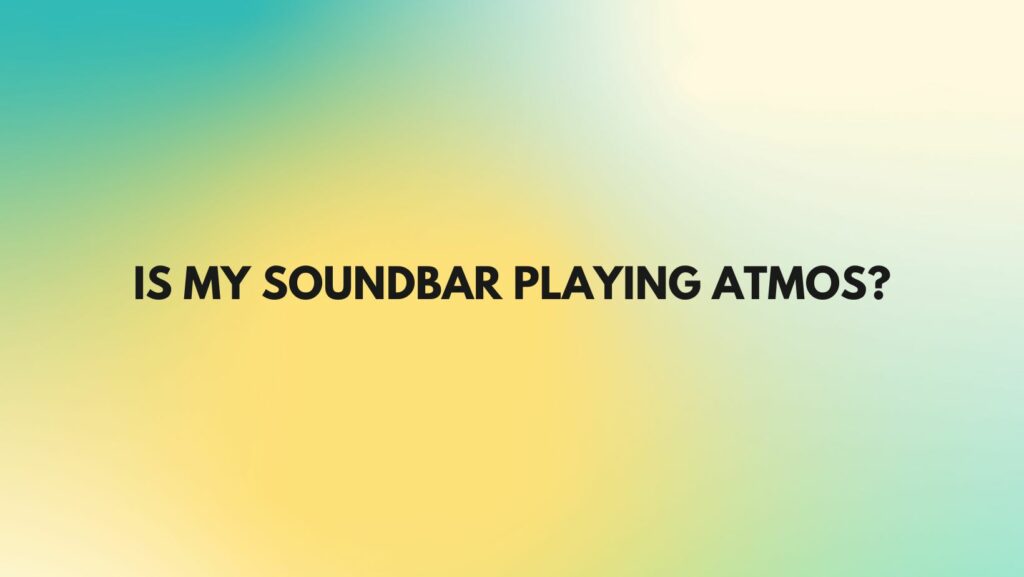As technology propels the audio landscape into new dimensions, soundbars equipped with Dolby Atmos capabilities have become sought-after companions for immersive home entertainment. The question that often arises is, “Is my soundbar playing Atmos?” This article aims to provide a comprehensive guide to help users confirm whether Dolby Atmos is actively engaged on their soundbar, unlocking the full potential of this advanced audio technology.
- Understanding Dolby Atmos:
Dolby Atmos is renowned for its ability to create a three-dimensional soundstage, allowing audio elements to move dynamically around and above the listener. To confirm if your soundbar is playing Dolby Atmos, it’s crucial to understand the distinctive features and characteristics associated with this immersive audio format.
- Check Source Content:
Dolby Atmos is only active when playing content specifically encoded in this format. Whether you’re streaming from a service like Netflix, watching a Blu-ray disc, or playing media from another source, verify that the content supports Dolby Atmos. Look for the Dolby Atmos logo or check the media player settings for audio format information.
- Review Soundbar Documentation:
Consult the user manual and documentation that came with your soundbar. Manufacturers often provide information about the soundbar’s features, including Dolby Atmos compatibility and any specific indicators that denote its activation. Familiarizing yourself with these details can be instrumental in confirming Dolby Atmos playback.
- Check Display Indicators:
Many soundbars feature LED displays that convey essential information about the current audio settings. When Dolby Atmos is active, the display may show terms like “Dolby Atmos,” “Object-Based Audio,” or other related terms. Pay close attention to the display on your soundbar to identify these indicators.
- Explore Soundbar Settings:
Navigate through the settings menu on your soundbar to access audio-related options. Look for a specific Dolby Atmos setting or mode that can be enabled or disabled. Some soundbars offer the flexibility to toggle between different audio formats, allowing users to manually select Dolby Atmos when desired.
- Use Smartphone Apps:
Some soundbars come with companion smartphone apps that offer additional insights into the current audio playback. If your soundbar is compatible with a dedicated app, such as those offered by major manufacturers, check the app for information about the audio format currently in use.
- Listen for Spatial Audio:
Dolby Atmos introduces a heightened sense of spatial awareness, allowing sounds to move dynamically around and above the listener. If you perceive a three-dimensional soundstage with distinct audio elements coming from various directions, it is a strong indicator that Dolby Atmos is actively engaged.
Conclusion:
Confirming if your soundbar is playing Dolby Atmos involves a combination of visual cues, content verification, and an attentive ear for the distinctive spatial audio experience. By exploring the settings, reviewing documentation, and paying attention to audio details, users can confidently ensure that their soundbar is delivering the immersive and captivating Dolby Atmos playback they desire for an enhanced home entertainment experience.