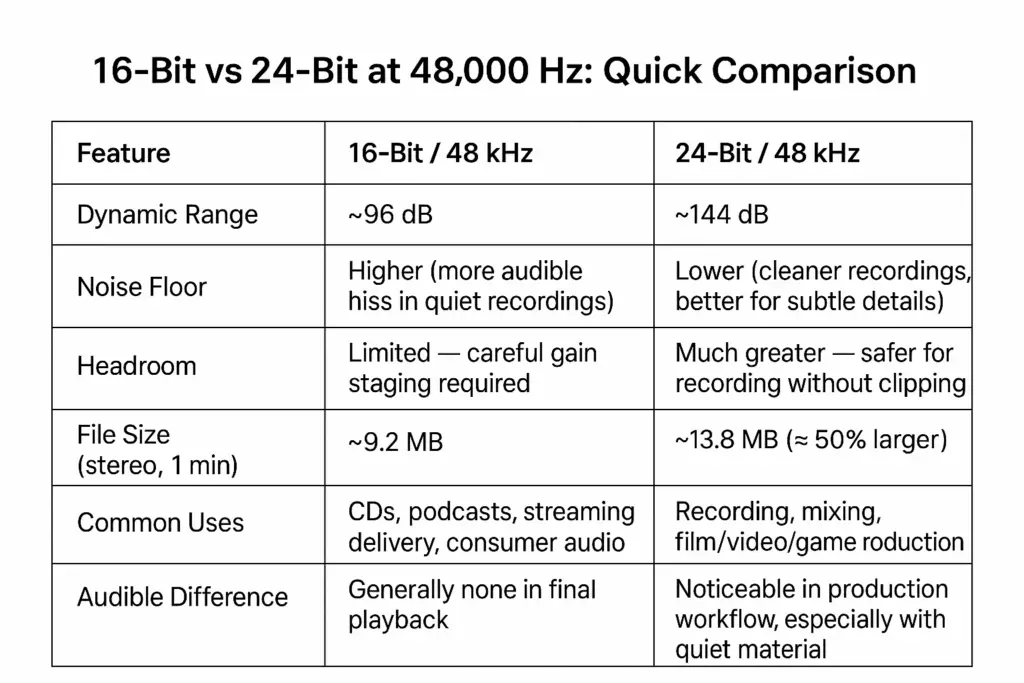When working with digital audio, you’ll often see files labeled with numbers like 16-bit/48 kHz or 24-bit/48 kHz. These aren’t just technical details — they determine audio quality, file size, and workflow choices in music production, film, gaming, and streaming.
Let’s break down what those numbers mean and when you should choose one over the other.
🎚️ What “Bit Depth” and “Sample Rate” Mean
Sample Rate (48,000 Hz or 48 kHz):
This is how many times per second the audio waveform is captured.
48,000 samples per second = standard for film, video, and streaming platforms.
The higher the rate, the more accurately the system can reproduce high frequencies.
Bit Depth (16-bit vs 24-bit):
This defines how much information is stored in each sample.
16-bit: 65,536 possible values per sample.
24-bit: 16.7 million possible values per sample.
In practice, bit depth mainly affects dynamic range (quietest to loudest sound) and noise floor (the amount of background digital hiss).
🔊 Dynamic Range Comparison
16-bit audio → ~96 dB of dynamic range
About the range of human hearing from soft to loud.
Same as audio CDs.
24-bit audio → ~144 dB of dynamic range
Far beyond human hearing, but useful during recording and mixing.
Gives more headroom before clipping and cleaner recordings at low levels.
👉 The extra headroom in 24-bit helps engineers record without worrying about perfect input levels.
📀 File Size and Storage
A stereo file at 16-bit/48 kHz ≈ 9.2 MB per minute.
A stereo file at 24-bit/48 kHz ≈ 13.8 MB per minute.
That’s about 50% larger files when using 24-bit. Over long projects, this adds up — relevant for video editors or game developers working with thousands of sound effects.
🎧 Audible Differences: Can You Hear It?
For most listeners:
16-bit/48 kHz already exceeds what human ears can perceive in normal conditions.
24-bit/48 kHz doesn’t usually sound “better” in the final bounce, but it prevents artifacts during production.
The difference is most noticeable:
During recording (especially quiet instruments like classical strings, jazz, or field recordings).
During heavy editing/mixing/mastering, where added effects and gain changes can reveal noise in 16-bit audio.
🎬 Industry Standards
Film/Video/Game Audio → 24-bit/48 kHz during production, then often delivered in 16-bit/48 kHz or compressed (AAC, Dolby Digital, etc.) for distribution.
Music Production → Record and mix at 24-bit, export masters at 16-bit/44.1 kHz (CD) or 24-bit/48 kHz (streaming, video).
Podcasting/Voice → 16-bit/48 kHz is usually enough unless post-processing is very heavy.
✅ Which Should You Choose?
Choose 16-bit/48 kHz if:
You’re delivering final files for distribution (CD, streaming, video).
Storage and bandwidth matter more than maximum quality.
You’re recording simple projects (e.g., podcasts).
Choose 24-bit/48 kHz if:
You’re recording or mixing music with wide dynamics.
You want more headroom and less risk of clipping.
You’re working in film, video, or gaming pipelines where 24-bit is the standard.
📝 Bottom Line
16-bit/48 kHz: Plenty for final playback, streaming, and consumer use.
24-bit/48 kHz: The professional standard for recording, mixing, and production.
Think of 24-bit like shooting photos in RAW — you don’t always see the difference right away, but it gives you more flexibility to edit without degrading quality. Once you’re done, you can export to 16-bit formats for everyday use.
📊 16-Bit vs 24-Bit at 48,000 Hz: Quick Comparison
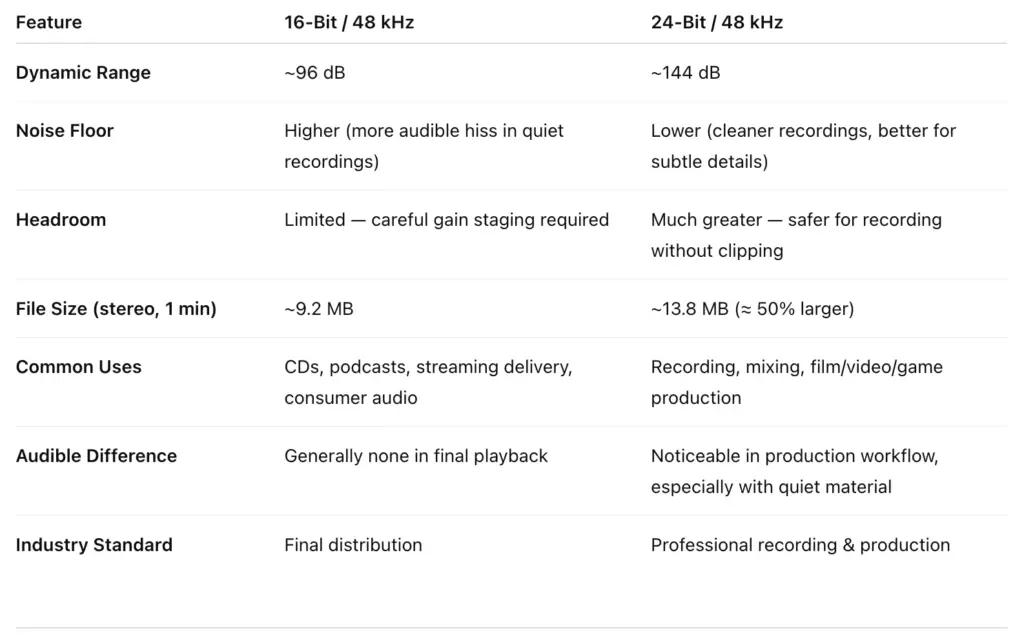
👉 Takeaway: Use 24-bit/48 kHz when creating or editing audio, then export to 16-bit/48 kHz (or compressed formats) for distribution.