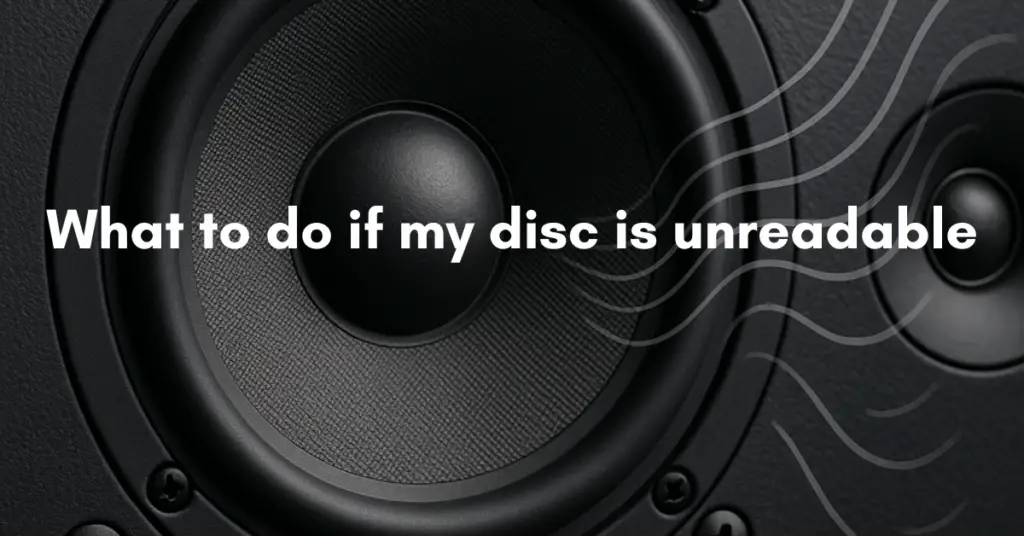An unreadable disc can be alarming, especially if it contains important data, movies, games, or music. A disc may become unreadable due to scratches, dirt, damage to the reflective layer, or problems with the player itself. Fortunately, many unreadable discs can be restored to working condition with the right steps. Understanding the cause of the problem helps determine the best solution.
1. Try the Disc in Another Player First
Before attempting repairs, confirm that the issue is actually the disc. Different disc drives have different strengths:
• Older CD/DVD players may read damaged discs better
• Computer DVD or Blu-ray drives often have stronger error correction
• External USB drives sometimes succeed where consoles fail
If the disc works elsewhere, the problem lies with the original player—not the disc.
2. Clean the Disc Surface
Many unreadable discs fail simply because of fingerprints, dust, or residue. Clean the disc using:
• Lukewarm water
• Mild dish soap (optional)
• A microfiber or lint-free cloth
Always wipe from the center outward, never in circles. Circular motion can worsen the type of scratches that affect scanning.
3. Inspect the Disc for Physical Damage
Look at the disc under strong light. Common issues include:
• Light surface scratches
• Deep scratches
• Hazy or cloudy areas
• Cracks, especially around the center hub
• Pinholes or flaking in the reflective layer
Surface scratches are repairable. Damage to the reflective or data layer is usually permanent.
4. Remove Light Scratches
If scratches are shallow, the laser may struggle to track. You can reduce scratch visibility using:
Commercial disc polish: Safe and effective, ideal for light to moderate damage.
Toothpaste method: Only non-gel, non-whitening, used gently as a mild abrasive.
Polish in straight strokes from center to edge. Rinse and dry.
5. Repair Deep or Severe Scratches
When scratches are deep enough to scatter the laser, resurfacing is the best solution. Resurfacing removes a thin outer layer, leaving a smooth surface underneath.
Options include:
• Professional disc resurfacing machines
• Store-based disc repair services (libraries, game shops)
• Consumer disc repair devices
Resurfacing usually restores playback for CDs, DVDs, and game discs unless the data layer is damaged.
6. Check and Clean Your Disc Drive
The issue might be the player, not the disc. A dirty laser lens can produce “unreadable disc” errors even on perfect discs. Clean the player using:
• A lens-cleaning disc
• Manual cleaning (only if you know how to safely open the drive)
Also check for:
• Weak spindle motor
• Sticky tray
• Misalignment
• Dust buildup inside the drive
If multiple discs fail, the drive itself is likely the culprit.
7. Recover Data Using Software (For Data Discs)
If the disc partially reads, specialized software can extract what remains. Tools like IsoBuster, CD Recovery Toolbox, or ddrescue scan repeatedly and rebuild damaged files. This method often salvages data from:
• Unreadable CD-Rs
• Older burned discs
• Partially corrupted archives
Data recovery is often possible even when the disc will not play normally.
8. Avoid Harmful or Dangerous “Fixes”
Certain common internet “hacks” can destroy the disc. Avoid:
• Vegetable oils or cooking oils
• Acetone, nail polish remover, or harsh solvents
• Abrasive powders
• Window cleaners or household chemicals
These can cloud the polycarbonate, dissolve coatings, or warp the disc.
9. When the Disc Is Beyond Repair
Some forms of damage cannot be fixed:
• Cracks extending into the data area
• Missing or flaked reflective layer
• Severe delamination
• Major warping from heat
• Burned CD-Rs with degraded dye
Once the data layer is compromised, no cleaning or resurfacing can restore it.
10. Prevent Future Disc Issues
To reduce the risk of unreadable discs:
• Store discs vertically in protective cases
• Keep them away from heat, sunlight, and humidity
• Handle by the edges only
• Avoid stacking discs
• Use high-quality CD-Rs for backups
Proper care significantly extends disc lifespan.
If your disc becomes unreadable, start by testing it in another player, then clean and inspect it. Light scratches can be polished out, deeper ones can often be resurfaced, and data discs may be recoverable with specialized software. Many discs that initially fail can be restored with simple cleaning or repair, but severe damage to the data layer is usually permanent. With proper handling and storage, you can prevent most unreadable disc issues in the future.