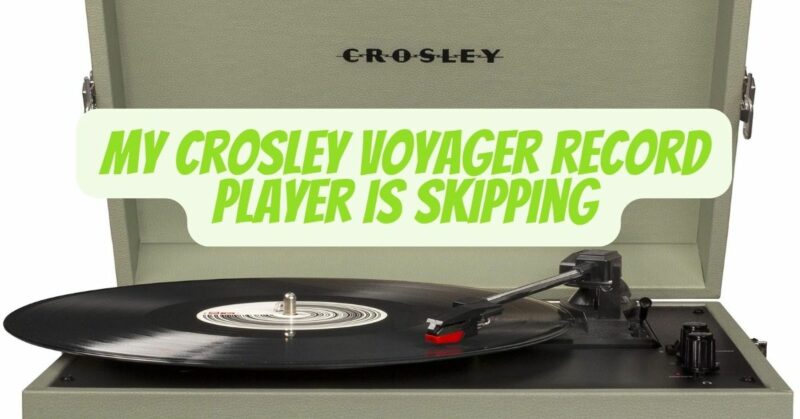Vinyl records have made a big comeback in recent years, and many people are rediscovering the unique sound and experience of listening to music on a turntable. However, one of the frustrating aspects of owning a record player is when it starts skipping. If you’re experiencing this problem with your Crosley Voyager record player, don’t worry – there are several possible causes and solutions.
First, let’s discuss what it means when a record player skips. Skipping is when the needle jumps out of the grooves of the record and misses parts of the music, resulting in a distorted or interrupted sound. This can be caused by a variety of factors, including:
- Dust and debris on the record: If your record is dirty or has debris on it, the needle may have trouble tracking properly and could skip.
- Worn or damaged needle: Over time, the needle (also known as the stylus) can become worn or damaged, which can cause it to skip or jump.
- Improper tracking force: If the tracking force (the amount of pressure applied by the needle to the record) is too light or too heavy, the needle may skip.
- Uneven surface: If the surface the record player is on is not level or stable, this can cause the needle to skip.
So, how can you troubleshoot and fix the problem? Here are some steps to try:
- Clean your record: Make sure your record is clean and free of debris. Use a record brush or a microfiber cloth to gently remove any dust or dirt.
- Check the needle: Inspect the needle for any visible damage or wear. If it looks damaged, you may need to replace it. Crosley offers replacement needles for their turntables.
- Adjust the tracking force: Refer to your Crosley Voyager’s user manual for instructions on how to adjust the tracking force. If it’s too light, increase it slightly. If it’s too heavy, decrease it slightly.
- Check the surface: Make sure the surface your record player is on is level and stable. If it’s not, try moving it to a different location or placing it on a stable surface.
If none of these steps resolve the skipping issue, there may be a more serious problem with your record player. In this case, you may need to contact Crosley’s customer support team for further assistance.
In conclusion, while skipping can be frustrating, there are several steps you can take to troubleshoot and fix the problem with your Crosley Voyager record player. By following these steps and taking good care of your records and turntable, you can enjoy your vinyl collection for years to come.