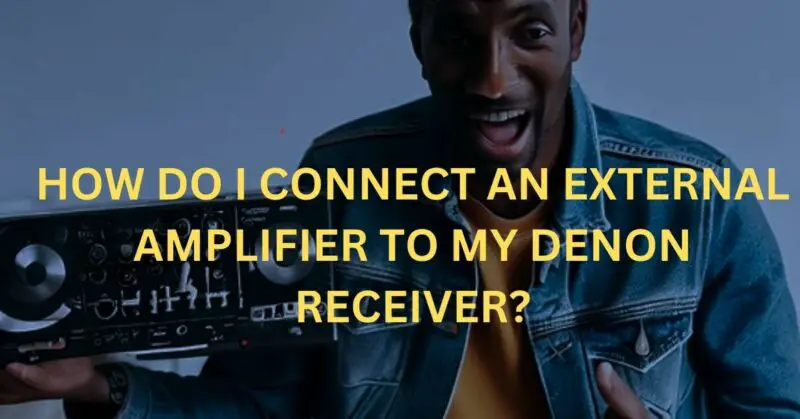Connecting an external amplifier to your Denon receiver can enhance your audio experience by providing additional power and improving overall sound quality. Whether you’re looking to drive larger speakers or create a multi-room setup, integrating an external amplifier is a straightforward process. In this article, we’ll guide you through the steps required to connect an external amplifier to your Denon receiver, ensuring you can enjoy immersive audio in your home theater or music setup.
Understand Your Equipment
Before diving into the connection process, it’s essential to familiarize yourself with the various components involved. In this case, you’ll need to identify the audio output options on your Denon receiver and the input options on your external amplifier. Most Denon receivers feature both preamp outputs and speaker outputs, while the external amplifier will typically have line-level inputs or RCA inputs.
Determine the Connection Method
There are a few ways to connect an external amplifier to your Denon receiver, depending on the available connections. One common method is to use the preamp outputs on the Denon receiver and connect them to the line-level inputs on the external amplifier using RCA cables. Alternatively, you can use the speaker outputs on the Denon receiver and connect them to the speaker inputs on the external amplifier, using speaker cables.
Preamp Output Connection
To connect your Denon receiver’s preamp outputs to the external amplifier, follow these steps:
– Locate the preamp outputs on your Denon receiver (usually labeled as “Pre Out” or “Main Out”) and the line-level inputs on the external amplifier.
– Connect one end of the RCA cable to the preamp output jacks on the Denon receiver, matching the left and right channels (red for right, white or black for left).
– Connect the other end of the RCA cable to the corresponding line-level inputs on the external amplifier, ensuring the channels match.
– Ensure the volume levels on both the Denon receiver and external amplifier are set to a low level before powering on the devices.
Speaker Output Connection
To connect your Denon receiver’s speaker outputs to the external amplifier, follow these steps:
– Identify the speaker outputs on your Denon receiver, which are typically located near the binding posts for each channel.
– Connect one end of the speaker cable to the positive (+) and negative (-) binding posts of the corresponding speaker output on the Denon receiver.
– Connect the other end of the speaker cable to the positive and negative binding posts on the corresponding speaker input of the external amplifier.
– Ensure the volume levels on both the Denon receiver and external amplifier are set to a low level before powering on the devices.
By following the steps outlined in this article, you can easily connect an external amplifier to your Denon receiver and enjoy enhanced audio performance. Whether you choose to utilize the preamp outputs or the speaker outputs on your receiver, make sure to double-check the connections, match the channels correctly, and set the volume levels appropriately. Remember to exercise caution when working with electrical equipment and consult the manuals of your specific devices for any additional instructions. With a properly integrated external amplifier, you’ll have the power and flexibility to create an impressive audio setup that complements your home theater or music system.