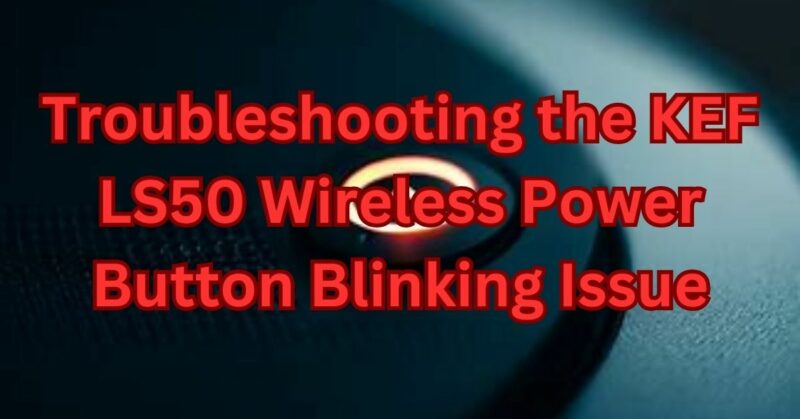The KEF LS50 Wireless is a highly acclaimed and popular active speaker system that combines stunning audio performance with wireless convenience. However, like any electronic device, it can sometimes experience technical issues. One common problem reported by users is the power button blinking on the LS50 Wireless speakers. In this article, we will explore the possible causes behind this issue and provide some troubleshooting steps to help you resolve it.
Understanding the Blinking Power Button
When the power button on your KEF LS50 Wireless speakers blinks, it typically indicates an error or a fault in the system. The specific blinking pattern can provide valuable clues as to the underlying problem. The LS50 Wireless power button can display different types of blinking patterns, such as a steady on/off blink, a rapid blink, or a slow blink. The pattern and color of the blinking can vary based on the model and firmware version.
Potential Causes and Troubleshooting Steps
1. Firmware Update:
One of the first steps in troubleshooting the blinking power button issue is to ensure that your LS50 Wireless speakers are running on the latest firmware version. Visit the KEF website or contact their customer support for instructions on how to update the firmware. A firmware update can often address known issues and improve the overall performance of the speakers.
2. Power Supply:
A blinking power button could indicate a power supply problem. Make sure the power cable is securely connected to the speakers and the power outlet. Try using a different power outlet or replacing the power cable to rule out any potential issues with the power supply.
3. Overheating:
Excessive heat can trigger the LS50 Wireless power button to blink. Check the placement of your speakers and ensure they have adequate ventilation. Avoid placing them near heat sources or in enclosed spaces. If necessary, use a cooling fan or relocate the speakers to a cooler environment.
4. Connectivity Issues:
Sometimes, the blinking power button is a result of connectivity problems. Ensure that all cables are properly connected to the appropriate inputs and outputs on the speakers. Check if the source device (e.g., computer, smartphone, or audio receiver) is correctly configured and paired with the LS50 Wireless speakers.
5. Speaker Positioning:
Improper speaker positioning can also lead to power button blinking. Make sure the speakers are correctly placed, ideally at ear level, and that they are equidistant from each other and from the listening position. Experiment with different positions and angles to achieve the best sound quality and eliminate any potential interference.
6. Factory Reset:
Performing a factory reset can sometimes resolve persistent issues with the LS50 Wireless speakers. Refer to the user manual or the manufacturer’s website for instructions on how to perform a reset. Keep in mind that a factory reset will erase any custom settings or configurations, so you may need to set them up again afterward.
7. Contact Customer Support:
If none of the above troubleshooting steps resolve the blinking power button issue, it is advisable to contact KEF’s customer support for further assistance. They have dedicated technical experts who can guide you through advanced troubleshooting steps or arrange for repair or replacement if necessary.
Conclusion
The KEF LS50 Wireless speakers are renowned for their exceptional audio quality and wireless convenience. However, encountering a blinking power button can be frustrating. By following the troubleshooting steps outlined in this article, you can often identify and resolve the issue causing the power button to blink. Remember to check for firmware updates, ensure proper power supply, address potential connectivity or positioning problems, and consider a factory reset if needed. If all else fails, reach out to KEF’s customer support for professional assistance. Enjoy your music without the distraction of a blinking power button on your LS50 Wireless speakers!