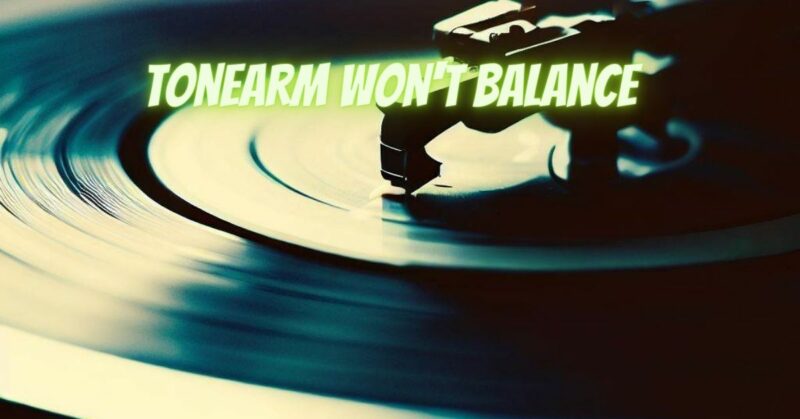A tonearm is a critical component of a turntable. It is responsible for holding the cartridge and stylus, which are used to read the grooves in a vinyl record. The tonearm must be properly balanced in order to function correctly. If the tonearm is not balanced, it can cause a number of problems, including uneven wear on the record, improper stylus alignment, and increased risk of damage to the turntable, cartridge, and records.
What happens when a tonearm won’t balance?
When a tonearm won’t balance, it means that the weight of the cartridge and stylus is not evenly distributed. This can cause a number of problems, including:
- Uneven tracking force. The tracking force is the amount of force that the tonearm applies to the record. If the tracking force is uneven, it can cause the stylus to skip or to dig into the record, which can lead to uneven wear.
- Improper stylus alignment. The stylus is the part of the cartridge that actually reads the grooves in the record. If the stylus is not aligned properly, it can cause sound distortion and uneven wear.
- Increased risk of damage. If the tonearm is not balanced, it can increase the risk of damage to the turntable, cartridge, and records. The stylus can skip or dig into the record, which can damage the record and the stylus. The tonearm itself can also be damaged if it is not balanced properly.
How to fix a tonearm that won’t balance
There are a few things you can do to try to fix a tonearm that won’t balance:
- Check the counterweight. The counterweight is the part of the tonearm that is used to adjust the tracking force. Make sure that the counterweight is properly installed and that the weight is set correctly. The weight should be set according to the specifications for your cartridge.
- Clean the tonearm and bearing. A dirty tonearm or bearing can cause friction, which can make it difficult to balance the tonearm. Clean the tonearm and bearing with a mild cleaning solution and a soft cloth.
- Verify proper setup. Make sure that your turntable is set up properly. The platter should be level and the tonearm should be aligned correctly.
- Reset the counterweight. If you’ve tried all of the above and the tonearm still won’t balance, you may need to reset the counterweight. To do this, rotate the counterweight to the zero position and then follow the manufacturer’s instructions to set the tracking force.
Conclusion
A tonearm that won’t balance can cause a number of problems. If you are having trouble balancing your tonearm, try the tips above. If you are still having trouble, you may need to take your turntable to a qualified technician for further assistance.
Additional tips
- Make sure that the tonearm is resting on a level surface.
- Use a tracking force gauge to measure the tracking force.
- Be patient and gentle when adjusting the counterweight.
By following these tips, you can help to ensure that your tonearm is properly balanced and that your records are protected from damage.