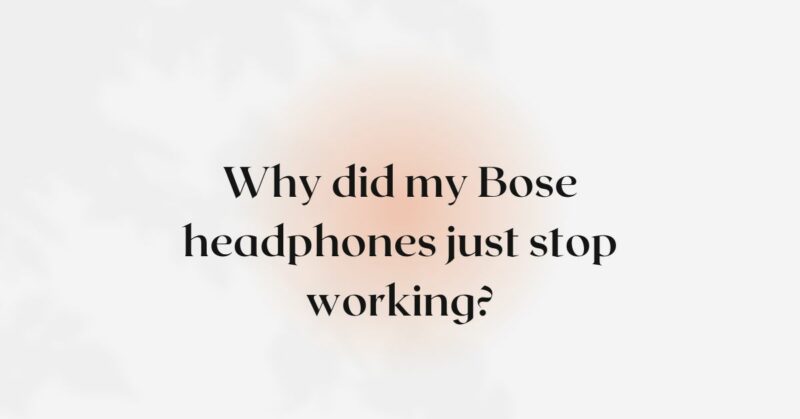Bose headphones have become synonymous with premium sound quality, cutting-edge technology, and superior comfort. When these high-end headphones suddenly stop working, it can be incredibly frustrating and perplexing. There are several potential reasons why your Bose headphones may have stopped functioning, and in this comprehensive guide, we will explore the most common causes and provide step-by-step solutions to help you diagnose and potentially resolve the issue.
- Check the Battery Level (Wireless Headphones)
If you own wireless Bose headphones with a rechargeable battery, the first thing to check is the battery level. A depleted battery can lead to headphones suddenly shutting off or refusing to turn on. Connect your headphones to a power source and allow them to charge for the recommended duration as per the manufacturer’s instructions. Remember, patience is crucial, especially if the battery has been fully drained.
- Verify the Power Source (Wired Headphones)
For wired Bose headphones, ensure that you are using the correct power source. Double-check the connection of the audio cable to your headphones and the audio source (e.g., smartphone, computer, or audio player). A loose or faulty connection can cause audio disruptions or complete shutdowns.
- Inspect the Audio Cable (Wired Headphones)
Examine the audio cable of your wired Bose headphones for any visible damage, such as cuts, frays, or exposed wires. A damaged audio cable can interrupt the audio signal, leading to issues with sound output or even complete headphone failure. If you find any damage, consider replacing the audio cable with a compatible one.
- Check the Audio Source
Sometimes, the problem may not lie with your Bose headphones but rather with the audio source. Test your headphones with different devices (smartphones, computers, or audio players) to see if they work correctly. If the headphones function with other sources, then the issue may be related to the original audio source.
- Perform a Soft Reset
If your Bose headphones are wireless and equipped with built-in electronics, performing a soft reset can often resolve minor software glitches that may be causing the problem. To perform a soft reset, follow these steps (note that the process may vary depending on your specific headphone model):
a. Turn off the headphones, if possible, by holding the power button until the LED indicators turn off. b. Disconnect the headphones from any connected devices, such as smartphones or computers. c. Wait for a few seconds, then power on the headphones and attempt to use them again.
- Update Firmware and Software
Outdated firmware or app software can lead to compatibility issues and result in malfunctioning headphones. Check for any available firmware updates for your Bose headphones and install them following the manufacturer’s instructions. Additionally, ensure that you have the latest version of the Bose Connect or Bose Music app (depending on your headphone model) installed on your smartphone or device.
- Check for Physical Damage
Examine your Bose headphones carefully for any signs of physical damage. Look for cracks, dents, or exposed wires, especially around the headband and earcups. Water damage can also be a common cause of sudden headphone failure. If you find any visible damage or suspect water exposure, it’s essential to contact Bose customer support or visit an authorized service center for professional assistance.
- Test with Different Audio Sources
To eliminate the possibility of a faulty audio source, try connecting your Bose headphones to different devices. Test the headphones with various smartphones, computers, or audio players to see if the issue persists across different sources. If the problem is consistent, it is more likely an issue with the headphones themselves.
- Examine the Headphone Controls
Certain headphone models may have specific controls or features that can inadvertently cause them to stop working if activated or adjusted incorrectly. Check the headphone controls and settings, such as volume controls, noise-canceling features, or other specialized functions. Ensure they are set to appropriate levels and not locked or accidentally deactivated.
- Contact Bose Customer Support
If you have gone through the troubleshooting steps above and your Bose headphones still do not work, it’s time to contact Bose customer support. Provide them with detailed information about the issue and the steps you have taken to troubleshoot it. Depending on the warranty status of your headphones, Bose will offer guidance on repair or replacement options.
Conclusion
Encountering issues with your Bose headphones suddenly stopping to work can be disheartening, but with the right troubleshooting steps, you can potentially identify and resolve the problem. Always check the battery level or power source, clean and maintain your headphones regularly, and inspect for any visible physical damage. Performing soft resets and updating firmware and software can address software-related glitches. By following these guidelines and contacting Bose customer support when needed, you increase the likelihood of restoring your Bose headphones to their optimal functionality and enjoying the superior audio experience they are known for. Proper care and maintenance are essential to extend the lifespan of your Bose headphones and ensure an uninterrupted listening experience. Remember, even the most technologically advanced devices can encounter issues, but with patience and diligence, you can often get your Bose headphones back in working order.