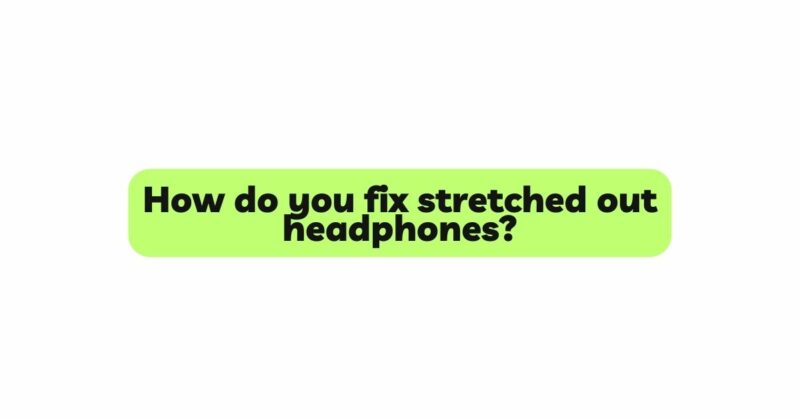Headphones have become an indispensable part of our daily lives, accompanying us during work, travel, and leisure. Over time, the materials of headphones may experience changes due to regular use and adjustments, leading to a perceived stretching effect. This can result in discomfort and compromised sound quality. Fortunately, there are practical solutions to fix stretched out headphones and restore their optimal fit and performance. In this article, we will explore effective methods to address headphone stretching, covering both physical adjustments and maintenance techniques to prolong their lifespan and enhance user experience.
- Identifying Signs of Stretched Out Headphones
Before proceeding with any fixes, it is crucial to determine if your headphones have indeed stretched out. Signs of stretched out headphones may include:
A. Looser Headband: The headband feels less secure on the head and may slide down or not maintain a snug fit.
B. Reduced Noise Isolation: The ear cups no longer form a tight seal around the ears, leading to decreased noise isolation and sound leakage.
C. Discomfort: The headphones feel less comfortable and may exert excessive pressure on the head or ears.
D. Altered Sound Quality: Changes in fit can impact sound quality, particularly bass response and overall audio clarity.
- Physical Adjustments to Restore Headphone Fit
If you notice signs of stretching, the following physical adjustments can often help restore the fit of your headphones:
A. Headband Adjustment: Many headphones feature an adjustable headband. Gently extend or compress the headband to achieve a snug fit on your head. Avoid applying excessive force to prevent damage.
B. Ear Cup Rotation: Some headphones have ear cups that can swivel or rotate. Adjust the ear cups to better conform to the shape of your ears and create a secure seal.
C. Replacement Cushions: If your headphone cushions have become excessively compressed or worn out, consider replacing them with new ones. Original replacement cushions can restore comfort and fit.
D. Headphone Extenders: For headphones with fixed headband sizes, consider using a headphone extender or adapter to achieve a more comfortable fit.
- Cleaning and Maintenance to Improve Headphone Fit
Regular cleaning and maintenance play a vital role in preserving the fit and comfort of your headphones. Here are some maintenance techniques to consider:
A. Cleaning Ear Cushions: Clean the ear cushions regularly using a soft, dry cloth to remove dirt, oils, and sweat. Keeping the cushions clean can help maintain their shape and cushioning properties.
B. Cleaning Headband Padding: Wipe down the headband padding to remove any debris or oils that may cause discomfort or affect the fit.
C. Adjusting Tension Screws: Some headphones have tension screws in the headband adjustment mechanism. If your headphones have these screws, you can adjust them to achieve a firmer or looser fit.
D. Lubricating Swivel Points: For headphones with swiveling ear cups, lubricate the swivel points with a small amount of silicone grease to ensure smooth rotation.
- DIY Fixes for Headphone Cushions
If your headphone cushions have lost their shape and no longer provide a comfortable fit, you can try some DIY fixes:
A. Fluffing Memory Foam: For memory foam cushions, gently massage and fluff the foam with your fingers to restore its original shape.
B. Using Compressed Air: If your headphone cushions are removable, use compressed air to gently expand the foam and restore its volume.
C. Inserting New Padding: For fabric or foam cushions, you can insert additional padding materials, such as cotton balls or foam pieces, to enhance cushioning and fit.
D. Using Gel Pads: Consider adding gel pads or cushion inserts under the existing ear cushions to improve comfort and create a better seal around the ears.
- Consider Professional Repair or Replacement
If physical adjustments and DIY fixes do not yield satisfactory results, it may be time to consider professional repair or replacement options:
A. Manufacturer Service Centers: Contact the headphone manufacturer or an authorized service center to inquire about repair services or replacement parts.
B. Upgrading Headphone Cushions: Some high-quality headphones offer replaceable cushions. Check if your headphones support cushion replacements and consider upgrading to premium cushions.
C. Seeking Expert Advice: Consult with headphone experts or audio professionals for personalized recommendations and repair options.
- Preventive Measures for Long-Lasting Headphones
To prolong the lifespan of your headphones and prevent excessive stretching, consider the following preventive measures:
A. Proper Storage: Store your headphones in a protective case or on a headphone stand when not in use to prevent unnecessary pressure on the headband and ear cups.
B. Gentle Handling: Handle your headphones with care, avoiding sudden impacts or twisting that may cause structural damage.
C. Headphone Rotation: If you own multiple pairs of headphones, rotate their use to reduce wear on a single set and prolong their longevity.
D. Cleaning and Maintenance: Regularly clean and maintain your headphones to prevent dirt buildup and preserve their fit and comfort.
E. Avoid Overextending Headband: Avoid overextending the headband to its maximum length, as this may cause unnecessary strain on the materials.
Conclusion
Headphone stretching, although not a physical stretching process, can indeed lead to changes in fit and comfort over time. However, with practical physical adjustments and proper maintenance, you can restore your headphones’ optimal fit and sound quality. Remember to identify signs of stretching, perform physical adjustments such as headband and ear cup adjustments, and consider DIY fixes for cushion restoration.
By adopting preventive measures and regular maintenance, you can extend the lifespan of your headphones and continue to enjoy an immersive audio experience for years to come. If all else fails, don’t hesitate to seek professional assistance or explore replacement options to ensure a comfortable and enjoyable listening journey with your favorite headphones.