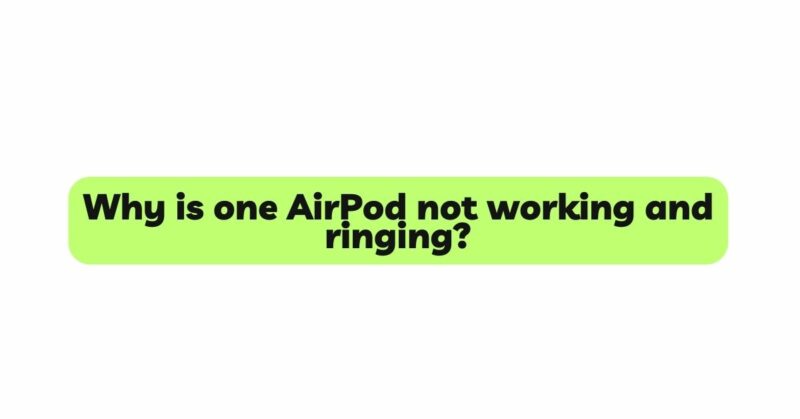The advent of wireless earbuds has revolutionized the way we listen to music and engage in calls. Among the popular choices, Apple’s AirPods have garnered widespread acclaim for their seamless connectivity and excellent sound quality. However, a frustrating issue that some AirPod users encounter is when one earbud stops working while simultaneously emitting a persistent ringing noise. This conundrum can disrupt the listening experience and raise concerns about the functionality and durability of the device. In this article, we delve into the potential reasons behind this perplexing problem and explore effective solutions to resolve it.
- Connection Issues and Bluetooth Interference
One of the most common reasons for a single AirPod not working and producing a ringing noise is connectivity problems. AirPods rely on Bluetooth technology to establish a wireless connection with your device. Interference from other Bluetooth devices, crowded frequencies, or physical obstructions can disrupt the connection, resulting in audio dropouts and noise. Ensure that both AirPods are charged and paired correctly with your device. Try moving closer to the connected device to reduce the likelihood of interference.
- Earwax and Debris Accumulation
Earwax and debris buildup in the AirPods can lead to several issues, including muted or distorted audio and the ringing noise you experience. The accumulation of earwax or debris in the ear tip or speaker mesh can block the sound, affecting the overall performance of the earbud. Regularly clean your AirPods using a soft, dry cloth, and avoid using sharp objects that may damage the earbuds.
- Software and Firmware Inconsistencies
Outdated software or firmware can contribute to unexpected behavior in AirPods. Apple periodically releases updates to address bugs, enhance performance, and improve compatibility. Check for any pending firmware or software updates for your AirPods and ensure that your connected device is running the latest version of its operating system. Upgrading to the latest software might resolve the issue with the malfunctioning AirPod.
- Battery Asymmetry
A possible cause for one AirPod not working and emitting a ringing noise is a discrepancy in battery levels between the two earbuds. Each AirPod operates independently, and over time, battery performance may vary. As a result, one AirPod may drain faster than the other, leading to the asymmetry in audio output. Charge both AirPods to full capacity and monitor their performance to determine if the battery level is the root cause of the problem.
- Physical Damage or Defects
Accidental drops, exposure to water, or other physical damages can compromise the functionality of your AirPods. Carefully inspect the exterior of the earbuds for any visible signs of damage. If your AirPods are under warranty and exhibit defects that are not a result of user-induced damage, contact Apple Support or visit an authorized service center for assistance and possible replacement.
- Incorrect Audio Settings
Sometimes, the solution to a seemingly complex problem can be quite simple. Check the audio settings on your connected device to ensure they are appropriately configured. Adjust the balance between left and right audio channels to see if the malfunctioning AirPod becomes active. Additionally, verify that the volume level is appropriately set to rule out any inadvertent muting or low sound.
- Environmental Factors
Extreme weather conditions, temperature fluctuations, or exposure to high humidity can adversely affect electronic devices, including AirPods. Drastic changes in temperature and moisture can damage internal components, leading to audio disruptions and the ringing noise you are experiencing. Store your AirPods in a dry and stable environment when not in use and consider using protective cases for added safeguarding.
Conclusion
The occurrence of one AirPod not working and emitting a ringing noise can be an unwelcome surprise for any AirPods user. However, with a systematic approach to troubleshooting, you can identify and resolve the issue effectively. Begin by examining connectivity, cleaning your AirPods, and checking for software or firmware updates. Monitor the battery performance and assess the possibility of physical damage. Additionally, review audio settings and be mindful of environmental factors. If the problem persists, reach out to Apple Support or visit an authorized service center for professional assistance. With proper care and maintenance, your AirPods will continue to deliver an enjoyable and immersive audio experience for years to come.