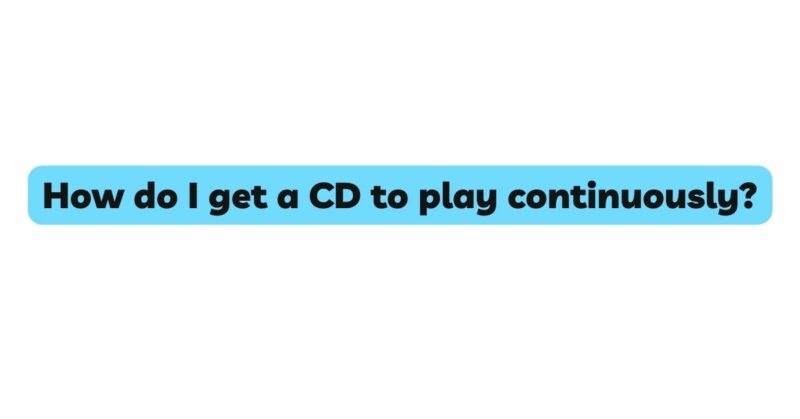Compact Discs (CDs) have been a cornerstone of audio playback for decades, delivering high-quality sound and a physical presence that digital music can’t always replicate. While modern technology has shifted toward digital formats, many still cherish the experience of listening to CDs, especially when they can enjoy them continuously, without interruption. This article explores various methods and strategies to achieve seamless and uninterrupted CD playback, ensuring an immersive audio journey.
The Appeal of Continuous CD Playback
Listening to a CD continuously offers a distinct and immersive experience, allowing the music to flow without gaps or interruptions. Whether it’s a symphony, a concept album, or a mix of favorite tracks, continuous playback preserves the artist’s intended flow of music and emotions, enhancing the overall listening pleasure.
Method 1: Using a CD Player
- Single-Disc CD Players: Most standard single-disc CD players are designed to play CDs continuously by default. When you load a CD and press play, the player should automatically move from one track to the next without any gaps or interruptions. However, it’s essential to ensure that the player’s settings are configured correctly to avoid any unintentional pauses between tracks.
- Multi-Disc CD Changers: Multi-disc CD changers can also facilitate continuous playback. These players are equipped to hold multiple CDs, allowing you to create playlists or select a sequence of discs to play one after the other. Check the user manual to understand how to set up and operate continuous playback on your specific CD changer model.
Method 2: Using a Computer
- Media Player Software: If you’re playing CDs on a computer, various media player software applications allow for seamless playback. Popular options like iTunes, Windows Media Player, and VLC media player offer settings to ensure that there are no gaps between tracks during playback. Look for options like “gapless playback” or “crossfade” to maintain continuity.
- Ripping and Burning Software: To create customized continuous CDs, you can rip the tracks from your original CDs using software like iTunes or Windows Media Player. After ripping, use the same software to create a new playlist, arranging the tracks in the desired sequence. When you burn the playlist to a new CD, the tracks will play without any gaps.
Method 3: Creating Digital Playlists
- Digital Music Libraries: If you’ve digitized your CD collection, you can create playlists using digital music library software such as iTunes, Spotify, or Google Play Music. These platforms allow you to arrange tracks from different albums in a seamless order, replicating the continuous CD experience.
- Online Streaming Platforms: Online music streaming services offer the convenience of continuous playback without needing physical CDs. Platforms like Spotify and Apple Music enable users to create playlists that flow smoothly from one track to another. Some even offer gapless playback as a default setting.
Tips for a Flawless Continuous Playback Experience
- Check Settings: Whether you’re using a CD player, computer software, or a streaming platform, ensure that the settings are adjusted for gapless or continuous playback. These settings might be hidden in menus, so consult user manuals or online guides.
- Crossfade Feature: Some media players and streaming platforms offer a crossfade feature, which slightly overlaps the end of one track with the beginning of the next. This can eliminate any potential gaps between tracks and create a seamless transition.
- Burn at the Right Speed: When burning custom CDs with continuous playback, choose an appropriate burning speed. Higher speeds might result in errors that could affect the smoothness of playback.
- Test and Adjust: Before finalizing your playlist or custom CD, test it to ensure the tracks flow seamlessly. Make adjustments as needed to create the perfect continuous playback experience.
Conclusion
Continuous CD playback allows you to immerse yourself in the music, enjoying an uninterrupted sequence of tracks that flow seamlessly from one to the next. Whether you’re using a traditional CD player, computer software, or digital playlists, the key lies in understanding the settings and features that support gapless playback. By mastering these techniques, you can relish the full depth and emotion of your favorite albums, enhancing your musical journey and honoring the artist’s intended narrative.