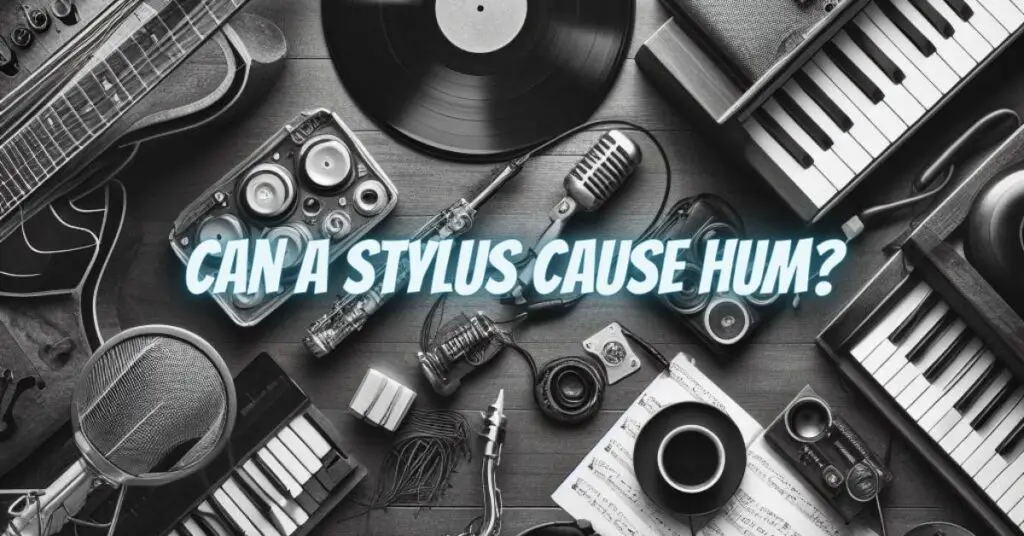Yes, a stylus can cause hum in a turntable setup. Hum is a low-pitched buzzing or whining sound that can be heard through the speakers when playing a record. There are a few different ways that a stylus can cause hum, including:
- Ground loop: A ground loop is a type of electrical interference that can occur when two or more devices are connected to each other and to ground. This can create a loop of current that can cause hum. A stylus can be part of a ground loop if the turntable is not properly grounded, or if the RCA cables connecting the turntable to the amplifier are not properly shielded.
- Feedback: Feedback is another type of electrical interference that can cause hum. Feedback occurs when the sound from the speakers is picked up by the stylus and amplified. This can create a loop of sound that can cause hum. Feedback can be caused by positioning the speakers too close to the turntable, or by using a turntable cartridge with a high output level.
- Worn stylus: A worn stylus can also cause hum. As a stylus wears down, it can become misshapen and begin to pick up more surface noise from the record. This surface noise can include hum.
If you are experiencing hum in your turntable setup, there are a few things you can try to troubleshoot the problem:
- Check the ground connection: Make sure that the turntable is properly grounded. The turntable should have a ground wire that is connected to the ground terminal on the amplifier or preamp. If the amplifier or preamp does not have a ground terminal, you can connect the ground wire to a metal chassis on the amplifier or preamp.
- Check the RCA cables: Make sure that the RCA cables connecting the turntable to the amplifier are properly shielded. Shielded RCA cables have a metal mesh jacket that helps to reduce electrical interference.
- Move the speakers: If the speakers are close to the turntable, try moving them away. This can help to reduce feedback.
- Clean the stylus: Use a stylus brush to clean the stylus regularly. This will help to remove any dirt or dust that may be causing hum.
- Replace the stylus: If the stylus is worn, replace it with a new one. A new stylus should help to reduce hum and improve the overall sound quality of your turntable setup.
If you have tried all of the above and you are still experiencing hum, you may need to consult with a qualified audio technician.
In addition to the above, here are some other things to keep in mind:
- Some cartridges are more prone to hum than others. If you are having trouble with hum, try using a different cartridge.
- The type of turntable you have can also affect hum. Some turntables are better shielded against electrical interference than others.
- The environment in which you are using your turntable can also affect hum. If you are using your turntable in a noisy environment, such as near a computer or other electronic devices, this can increase the risk of hum.
If you are experiencing hum in your turntable setup, don’t despair. There are a few things you can try to fix the problem. By following the tips above, you can hopefully reduce or eliminate hum and enjoy your music without any distractions.