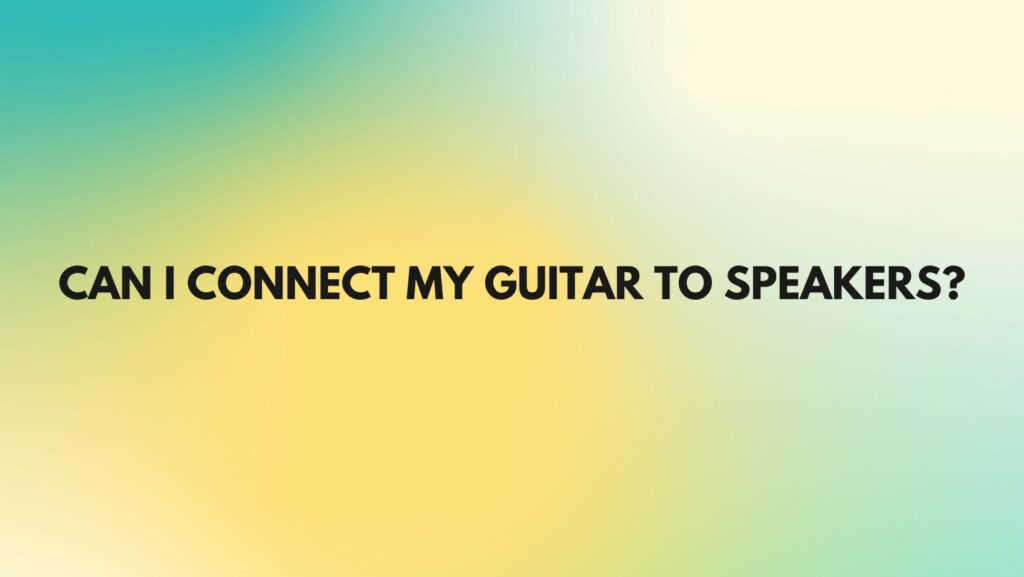If you’re a guitarist looking to share your music with a wider audience or simply want to enjoy your guitar playing with a more significant sound, you might be wondering whether you can connect your guitar directly to speakers. The answer is yes, it’s absolutely possible to connect your guitar to speakers. In this comprehensive guide, we’ll walk you through the process, the equipment you need, and how to achieve the best sound quality.
Understanding the Basics:
Before we dive into the steps, it’s crucial to understand the basic components of this setup:
- Guitar: The heart of your sound system. Whether you have an acoustic or an electric guitar, you can connect both to speakers.
- Amplifier or Preamp: Most guitars, especially electric guitars, require an amplifier or a preamp to boost their signal to a level suitable for speakers. Acoustic guitars with built-in pickups often have a preamp onboard.
- Speakers: These are the components that project the sound of your guitar to your audience. You can use various types of speakers, including guitar amps, studio monitors, or PA speakers.
- Cables: High-quality instrument cables and speaker cables are necessary to connect your guitar, amplifier/preamp, and speakers. Using the right type and length of cable is essential for good sound quality.
Steps to Connect Your Guitar to Speakers:
- Choose the Right Amplifier or Preamp:
- For electric guitars, you’ll need a guitar amplifier. These amps are specially designed to amplify the signal from electric guitars and come with tone-shaping controls and often built-in effects.
- Acoustic guitars with pickups can benefit from an acoustic guitar amplifier or a standard amplifier with a clean channel. Alternatively, you can use a preamp if your acoustic guitar has one built-in.
- Connect Your Guitar to the Amplifier or Preamp:
- Use a standard 1/4-inch instrument cable to connect your guitar to the input of the amplifier or preamp. Ensure that the cable is securely plugged into both the guitar and the amp or preamp.
- Set Up the Amplifier/Preamp:
- Adjust the settings on the amplifier or preamp to achieve your desired sound. This includes controlling the volume, tone, and, if applicable, any effects you want to use. Start with a clean setting and make adjustments from there.
- Connect the Amplifier/Preamp to the Speakers:
- If you’re using a guitar amplifier, it typically has a built-in speaker. In this case, you don’t need to worry about connecting external speakers.
- If you’re using an amplifier without a built-in speaker, use a speaker cable to connect the amplifier’s speaker output to the input of an external speaker cabinet. Be sure to match the speaker impedance of your amp to the cabinet.
- Adjust Speaker Settings:
- Set up the external speakers if you’re using them. Adjust their placement and angle for the best sound projection. For studio monitors or PA speakers, connect them to your amplifier or preamp using the appropriate cables.
- Soundcheck and Adjustments:
- Do a soundcheck to ensure your guitar sounds as you want it to through the speakers. Make any necessary adjustments on your amplifier or preamp to optimize your tone. Pay attention to volume levels and tone settings.
- Monitor Your Sound:
- Consider using headphones or in-ear monitors for personal monitoring, especially when practicing or recording. These tools help you hear every nuance of your playing without disturbing others.
Conclusion:
Connecting your guitar to speakers is a great way to share your music, perform for an audience, or simply enjoy your guitar playing on a larger scale. By selecting the right equipment, making the appropriate connections, and fine-tuning your settings, you can achieve the best sound quality possible. Whether you’re an electric or acoustic guitarist, the ability to connect to speakers opens up numerous possibilities for enhancing your musical experience and sharing your passion with others.