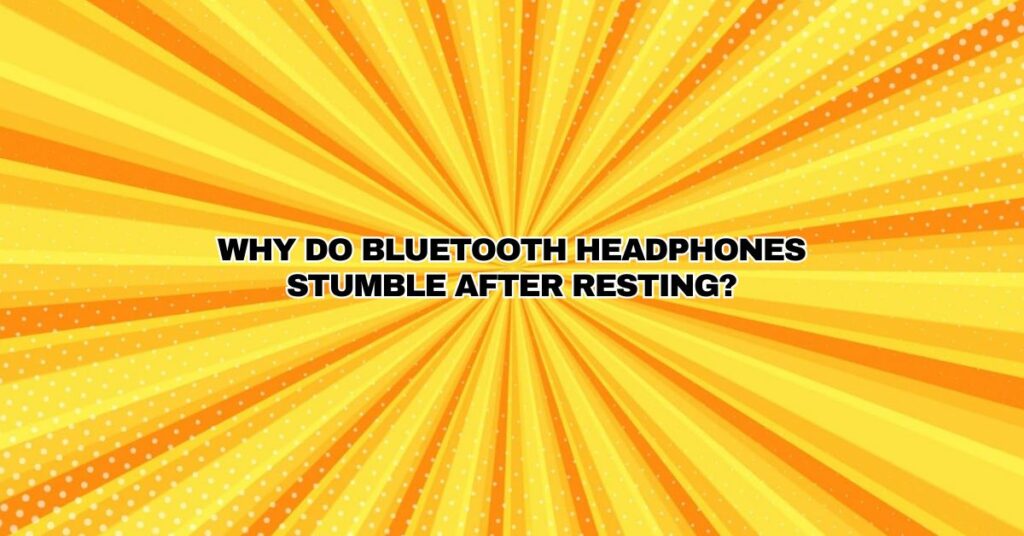Bluetooth headphones have revolutionized the way we listen to music and engage in hands-free communication. They offer the convenience of wireless audio without the constraints of cords, making them a popular choice for various activities. However, users occasionally encounter a puzzling problem: Bluetooth headphones stumbling or disconnecting after a period of inactivity or “resting.” In this comprehensive article, we will explore the reasons behind this issue and provide troubleshooting steps to help you enjoy a seamless audio experience with your Bluetooth headphones.
Understanding the “Stumbling” Issue:
Before diving into the potential causes and solutions, it’s essential to define what is meant by Bluetooth headphones “stumbling” or disconnecting after resting. This problem typically refers to situations where your Bluetooth headphones, which were previously paired and working fine, start encountering connectivity issues after being idle for a while. These issues may include audio dropouts, disconnections, or difficulties in reconnecting to the source device.
Common Reasons for Bluetooth Headphones Stumbling After Resting:
Several factors can contribute to Bluetooth headphones stumbling or experiencing connectivity problems after a period of inactivity:
1. Power-Saving Modes:
Many Bluetooth headphones have power-saving features designed to conserve battery life. When they are left idle for an extended period, they may enter a low-power state or “sleep” mode, causing temporary disconnects.
Solution: To minimize the impact of power-saving modes, look for headphones with adjustable settings or firmware updates that allow you to customize the sleep mode behavior. Additionally, manually turning off your headphones when not in use can help prevent unintended disconnects.
2. Bluetooth Device Timeout:
Some source devices, such as smartphones or computers, have their own power-saving settings that can affect Bluetooth connections. These devices may temporarily disable or disconnect from paired Bluetooth accessories when not in active use.
Solution: Adjust the power-saving settings on your source device to prevent it from automatically disabling or disconnecting from Bluetooth devices.
3. Firmware and Software Updates:
Firmware and software updates can occasionally introduce bugs or connectivity issues. If your headphones receive an update that is not well-optimized, it could lead to stumbling problems.
Solution: Check if the headphone manufacturer has released any firmware updates to address known issues. Installing the latest updates can often resolve software-related problems.
4. Signal Interference:
Signal interference from other wireless devices or obstacles between your headphones and the source device can cause connectivity issues. This interference may become more pronounced after a period of inactivity.
Solution: Minimize potential sources of interference and ensure a clear line of sight between your headphones and the source device.
5. Bluetooth Range:
Bluetooth headphones have a limited range, typically around 33 feet (10 meters). If you move beyond this range and return, the connection may need to be reestablished.
Solution: Stay within the recommended Bluetooth range while using your headphones. If you leave this range, ensure that your headphones automatically reconnect when you return.
6. Pairing and Re-Pairing:
Bluetooth connections can sometimes become unstable over time. When your headphones rest or remain idle, they may encounter difficulties in maintaining the Bluetooth connection.
Solution: Try unpairing your headphones from your source device and then re-pairing them to establish a fresh and stable connection.
7. Battery Levels:
Low battery levels can lead to stumbling issues. If the battery level is critically low, the headphones may struggle to maintain a stable connection.
Solution: Ensure your headphones have sufficient charge before using them, and regularly charge them after use to prevent low battery-related issues.
8. Device Limitations:
Some source devices may have limitations when connecting to multiple Bluetooth accessories. If your source device is already connected to multiple devices, adding another (like your headphones) can lead to stumbling problems.
Solution: Disconnect unnecessary devices from your source device or prioritize the connection to your headphones when they are in use.
9. Environmental Factors:
Environmental conditions, such as extreme temperatures or high levels of electromagnetic interference, can impact the stability of Bluetooth connections.
Solution: Avoid exposing your headphones to extreme temperatures or environments with high interference levels.
Read Also : Is it normal for Bluetooth headphones to have a delay?
In Summary:
Bluetooth headphones stumbling or disconnecting after resting can be caused by a variety of factors, including power-saving modes, Bluetooth device timeout settings, firmware and software updates, signal interference, Bluetooth range limitations, unstable connections, low battery levels, device limitations, and environmental conditions. Troubleshooting and finding the right solution often depends on identifying the specific cause of the problem. By addressing these factors and applying the appropriate solutions, you can enjoy a seamless and uninterrupted audio experience with your Bluetooth headphones. If the issue persists, consider reaching out to the manufacturer’s customer support for professional assistance and guidance.