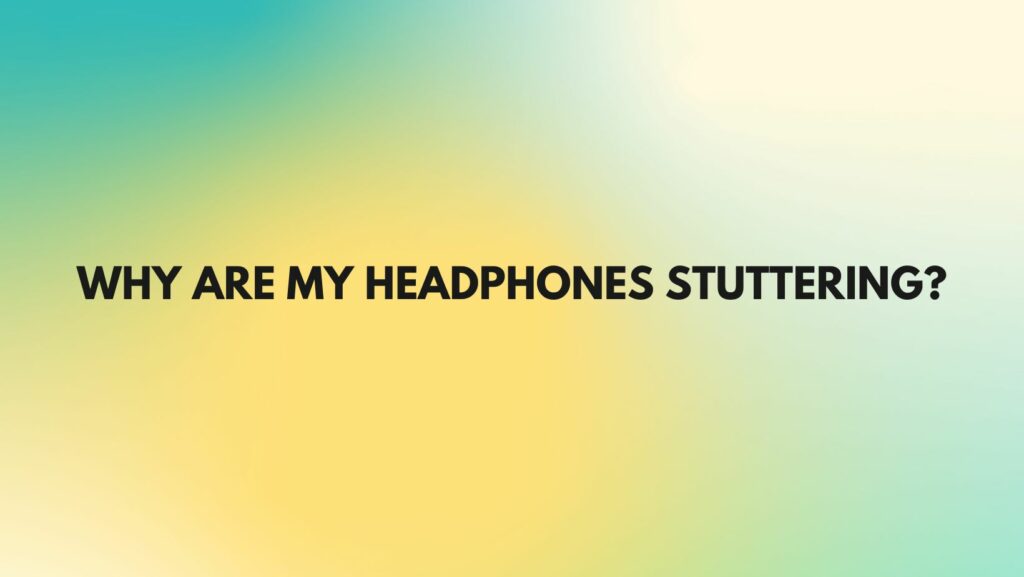In the fast-paced world of technology, our headphones have become an essential tool for communication, entertainment, and productivity. However, the frustration of experiencing stuttering or intermittent audio playback can quickly turn a seamless experience into a bothersome one. Understanding the reasons behind this common issue can empower users to troubleshoot and enjoy uninterrupted audio. Let’s delve into the possible culprits behind why your headphones might be stuttering.
- Wireless Interference:
One of the primary reasons for headphone stuttering, especially in wireless models, is interference. Wireless headphones operate on various frequencies, and if other devices nearby are using the same frequency range or emitting signals, it can result in interference. Common culprits include Wi-Fi routers, Bluetooth devices, and even microwave ovens. To minimize interference, try changing the wireless channel on your router or relocating to a less congested wireless environment.
- Bluetooth Connectivity Issues:
Bluetooth headphones, in particular, may encounter connectivity issues leading to stuttering. Ensure that your headphones are within the recommended range of the connected device and that there are no obstacles blocking the signal. Additionally, updating your device’s Bluetooth drivers and the firmware on your headphones can address compatibility issues and improve overall performance.
- Battery Levels:
Insufficient battery levels can cause audio interruptions in wireless headphones. Check the battery status regularly, and recharge or replace the batteries as needed. Some wireless models may experience stuttering when the battery level is critically low.
- Audio Codec Compatibility:
Different audio codecs are used for transmitting audio wirelessly. Incompatibility between the codec used by your headphones and the transmitting device may lead to stuttering. Ensure that both your headphones and the connected device support the same audio codec for optimal performance. Common codecs include SBC, AAC, aptX, and LDAC.
- Device Processing Power:
Insufficient processing power on your connected device can impact audio playback, leading to stuttering. Running multiple resource-intensive applications simultaneously may strain the device’s capacity. Closing unnecessary apps and processes can free up resources, potentially resolving the stuttering issue.
- Physical Obstructions:
Physical obstructions between your wireless headphones and the connected device can weaken the signal and result in stuttering. Clear any obstacles or move to an open space to ensure a stronger and more stable connection.
- Software Glitches and Updates:
Like any technology, headphones and connected devices may experience software glitches. Ensure that both your headphones and the connected device have the latest firmware and software updates. Manufacturers often release updates to address performance issues and improve overall stability.
Conclusion:
Headphone stuttering can be a vexing problem, but with a systematic approach to troubleshooting, it’s often possible to identify and resolve the underlying issues. Whether it’s wireless interference, connectivity problems, battery issues, codec compatibility, device processing power, physical obstructions, or software glitches, understanding these potential causes empowers users to enjoy a seamless audio experience. Regular maintenance, updates, and a mindful approach to the headphone environment can go a long way in ensuring uninterrupted audio bliss.